วิธีปรับขนาดแผนย่อยใน matplotlib
คุณสามารถใช้ไวยากรณ์ต่อไปนี้เพื่อปรับขนาดของแผนย่อยใน Matplotlib:
#specify one size for all subplots fig, ax = plt. subplots (2, 2, figsize=(10,7)) #specify individual sizes for subplots fig, ax = plt. subplots (1, 2, gridspec_kw={' width_ratios ': [3, 1]})
ตัวอย่างต่อไปนี้แสดงวิธีใช้ไวยากรณ์นี้ในทางปฏิบัติ
ตัวอย่างที่ 1: ระบุขนาดสำหรับแผนย่อยทั้งหมด
รหัสต่อไปนี้แสดงวิธีการระบุขนาดสำหรับแผนย่อยทั้งหมด:
import matplotlib. pyplot as plt #define subplots fig, ax = plt. subplots (2, 2, figsize=(10,7)) fig. tight_layout () #define data x = [1, 2, 3] y = [7, 13, 24] #create subplots ax[0, 0]. plot (x,y,color=' red ') ax[0, 1]. plot (x,y,color=' blue ') ax[1, 0]. plot (x,y,color=' green ') ax[1, 1]. plot (x,y,color=' purple ')
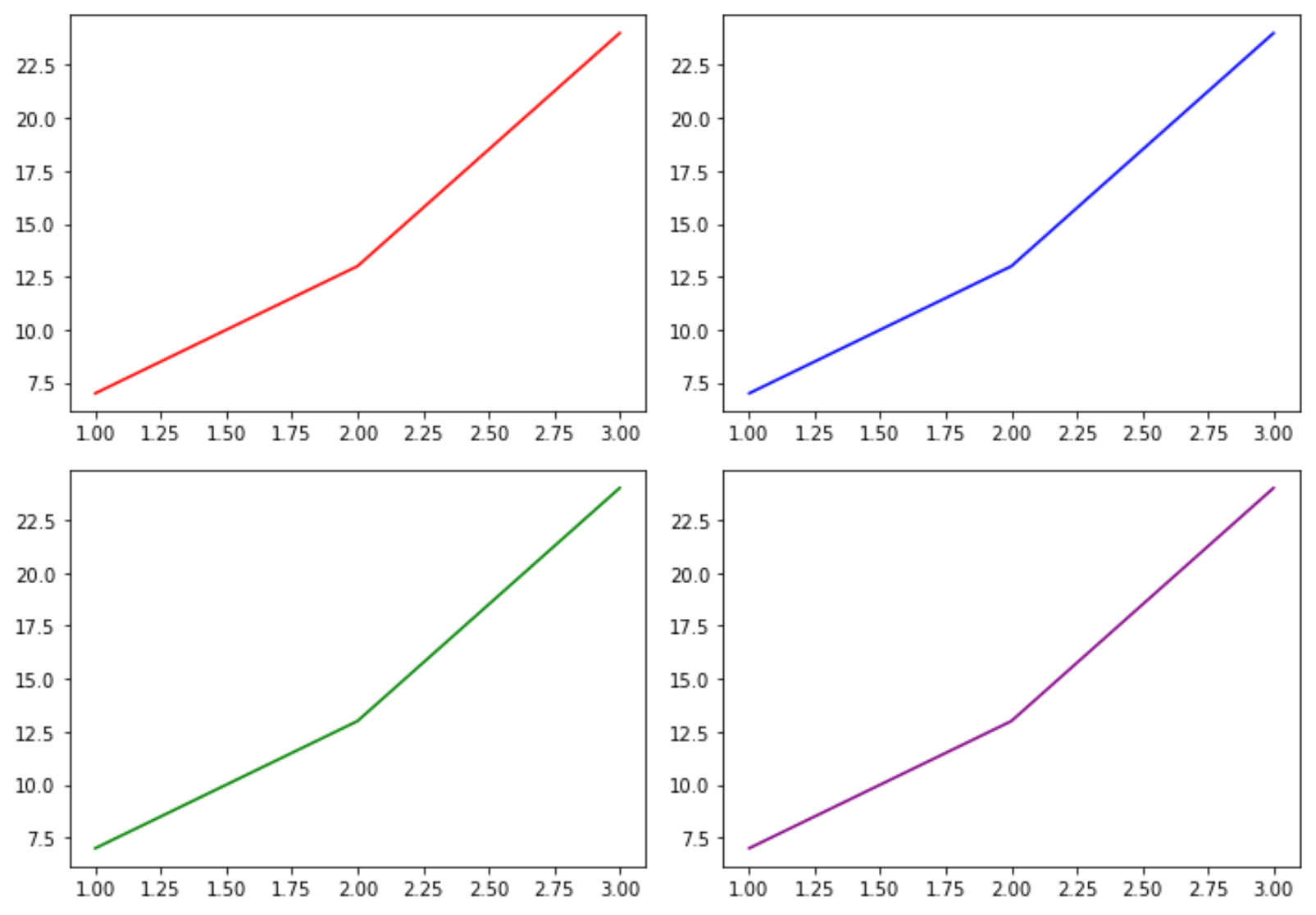
เราสามารถเปลี่ยนขนาดของการลบได้อย่างง่ายดายโดยการเปลี่ยนค่าของอาร์กิวเมนต์ figsize :
import matplotlib. pyplot as plt #define subplots fig, ax = plt. subplots (2, 2, figsize=(5,5)) fig. tight_layout () #define data x = [1, 2, 3] y = [7, 13, 24] #create subplots ax[0, 0]. plot (x,y,color=' red ') ax[0, 1]. plot (x,y,color=' blue ') ax[1, 0]. plot (x,y,color=' green ') ax[1, 1]. plot (x,y,color=' purple ')
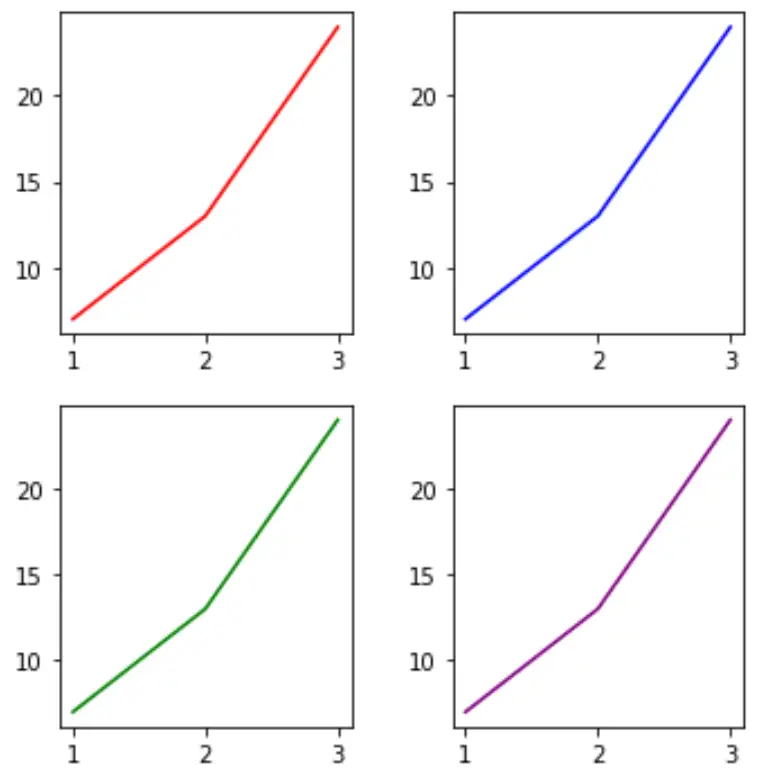
ตัวอย่างที่ 2: ระบุขนาดของ แผนย่อย แต่ละรายการ
รหัสต่อไปนี้แสดงวิธีการระบุขนาดที่แตกต่างกันสำหรับแต่ละแผนย่อย:
import matplotlib. pyplot as plt #define subplots fig, ax = plt. subplots (1, 2, gridspec_kw={' width_ratios ': [3, 1]}) fig. tight_layout () #define data x = [1, 2, 3] y = [7, 13, 24] #create subplots ax[0]. plot (x,y,color=' red ') ax[1]. plot (x,y,color=' blue ')
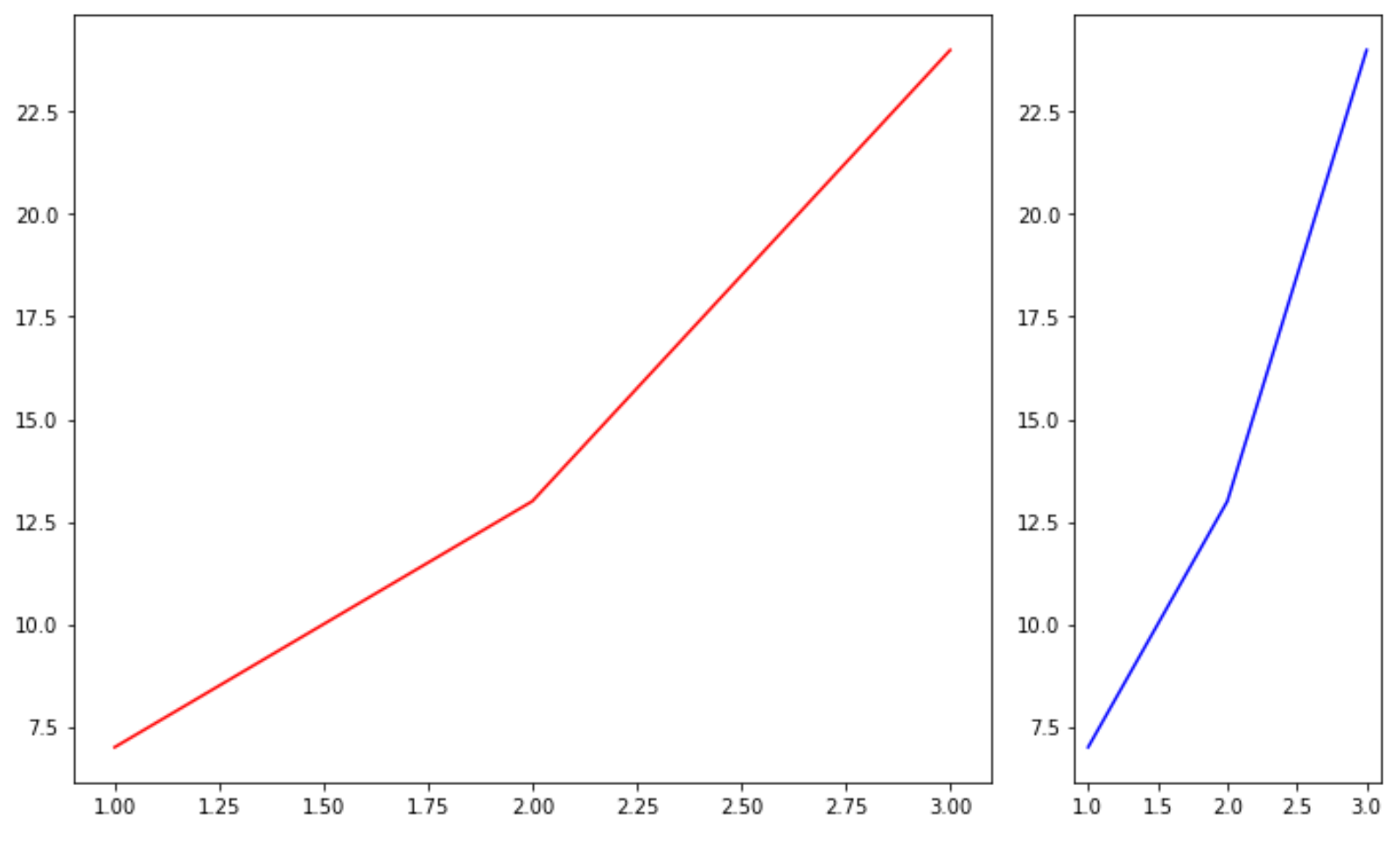
เราสามารถเปลี่ยนขนาดของการลบได้อย่างง่ายดายโดยการเปลี่ยนค่าในอาร์กิวเมนต์ width_ratios :
import matplotlib. pyplot as plt #define subplots fig, ax = plt. subplots (1, 2, gridspec_kw={' width_ratios ': [1, 3]}) fig. tight_layout () #define data x = [1, 2, 3] y = [7, 13, 24] #create subplots ax[0]. plot (x,y,color=' red ') ax[1]. plot (x,y,color=' blue ')
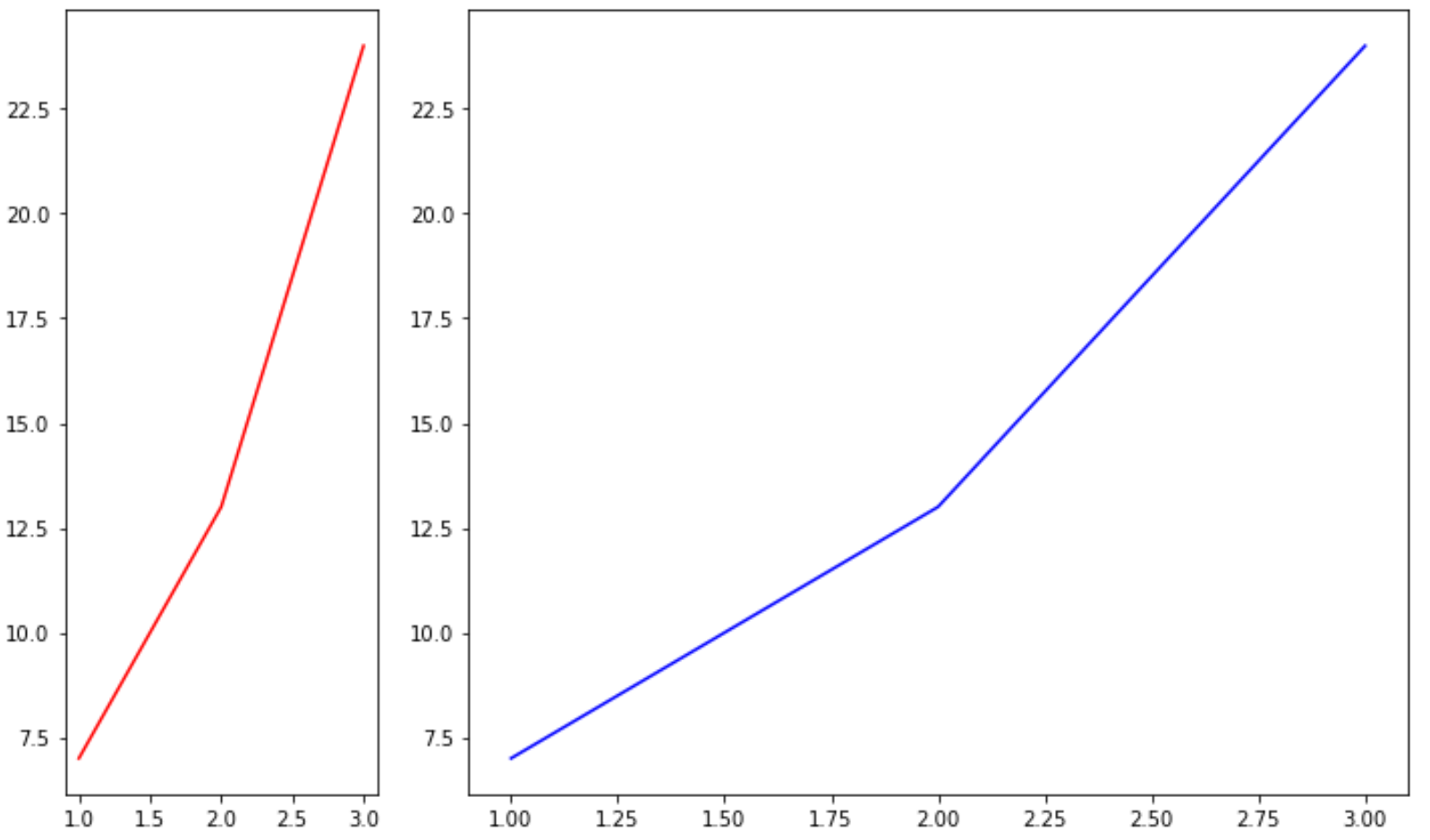
แหล่งข้อมูลเพิ่มเติม
วิธีเพิ่มชื่อเรื่องให้กับแปลงใน Matplotlib
วิธีการตั้งค่าช่วงแกนใน Matplotlib
วิธีการตั้งค่าแกน X ใน Matplotlib