วิธีเพิ่มชื่อตารางให้กับ pandas dataframe
คุณสามารถใช้ฟังก์ชัน set_title() ของ matplotlib เพื่อเพิ่มชื่อลงในตารางที่สร้างจาก DataFrame ของแพนด้า:
ax. set_title (' Some Title ')
ตัวอย่างต่อไปนี้แสดงวิธีใช้ฟังก์ชันนี้ในทางปฏิบัติ
ตัวอย่าง: เพิ่มชื่อตารางให้กับ Pandas DataFrame
สมมติว่าเรามี DataFrame แพนด้าต่อไปนี้ซึ่งแสดงคะแนนและช่วยเหลือสำหรับทีมบาสเก็ตบอลต่างๆ:
import pandas as pd #createDataFrame df = pd. DataFrame ({' team ': ['A', 'B', 'C', 'D', 'E', 'F', 'G', 'H'], ' points ': [18, 22, 19, 14, 14, 11, 20, 28], ' assists ': [5, 7, 7, 9, 12, 9, 9, 4]}) #view DataFrame print (df) team points assists 0 to 18 5 1 B 22 7 2 C 19 7 3 D 14 9 4 E 14 12 5 F 11 9 6 G 20 9 7:28 a.m. 4
เราสามารถใช้โค้ดต่อไปนี้เพื่อสร้างตารางใน matplotlib ที่แสดงค่าจาก DataFrame และใช้ set_title() เพื่อระบุชื่อเรื่องสำหรับตาราง:
import matplotlib. pyplot as plt
#initialize figure
fig = plt. figure (figsize = (8, .2))
ax = fig. add_subplot (111)
#create table
ax. table (cellText = df. values , rowLabels = df. index ,
colLabels = df. columns , cellLoc=' center ')
#add title to table
ax. set_title (' Points and Assists by Team ')
#turn axes off
ax. axis (' off ')
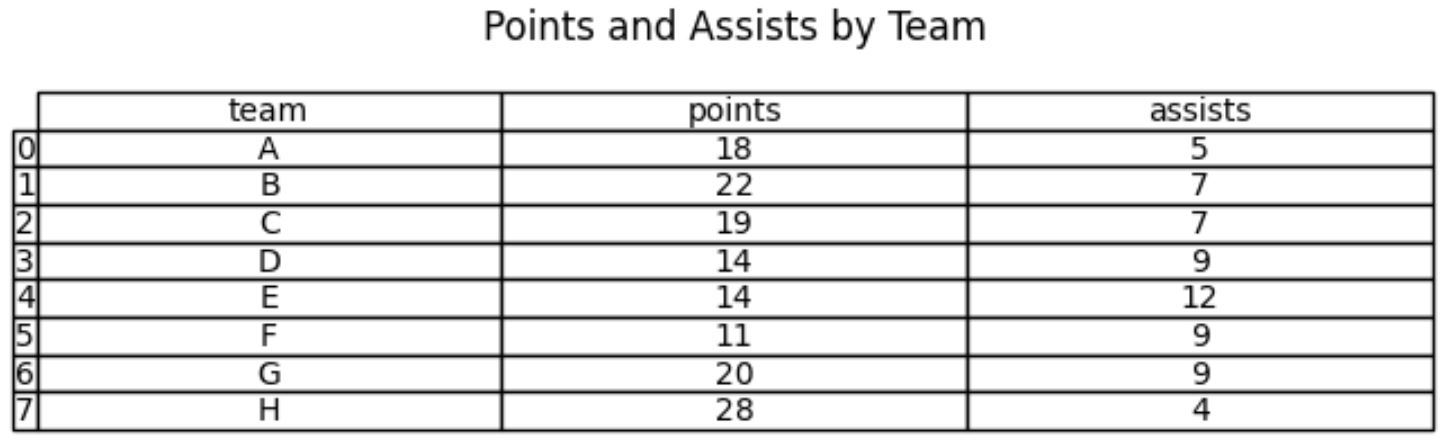
หมายเหตุ : คุณสามารถค้นหาเอกสารฉบับเต็มของฟังก์ชัน table() ได้ ใน matplotlib ที่นี่
โปรดทราบว่ามีการเพิ่มชื่อ “คะแนนและการช่วยเหลือโดยทีม” ไว้เหนือตาราง
โปรดทราบว่าคุณสามารถใช้อาร์กิวเมนต์ fontdict และ loc เพื่อเปลี่ยนแบบอักษรและตำแหน่งของชื่อ:
import matplotlib. pyplot as plt
#initialize figure
fig = plt. figure (figsize = (8, .2))
ax = fig. add_subplot (111)
#create table
ax. table (cellText = df. values , rowLabels = df. index ,
colLabels = df. columns , cellLoc=' center ')
#add title to table
ax. set_title (' Points and Assists by Team ',
fontdict={' fontsize ': 20 ,
' fontweight ': ' bold ',
' color ': ' steelblue '},
loc=' left ')
#turn axes off
ax. axis (' off ')
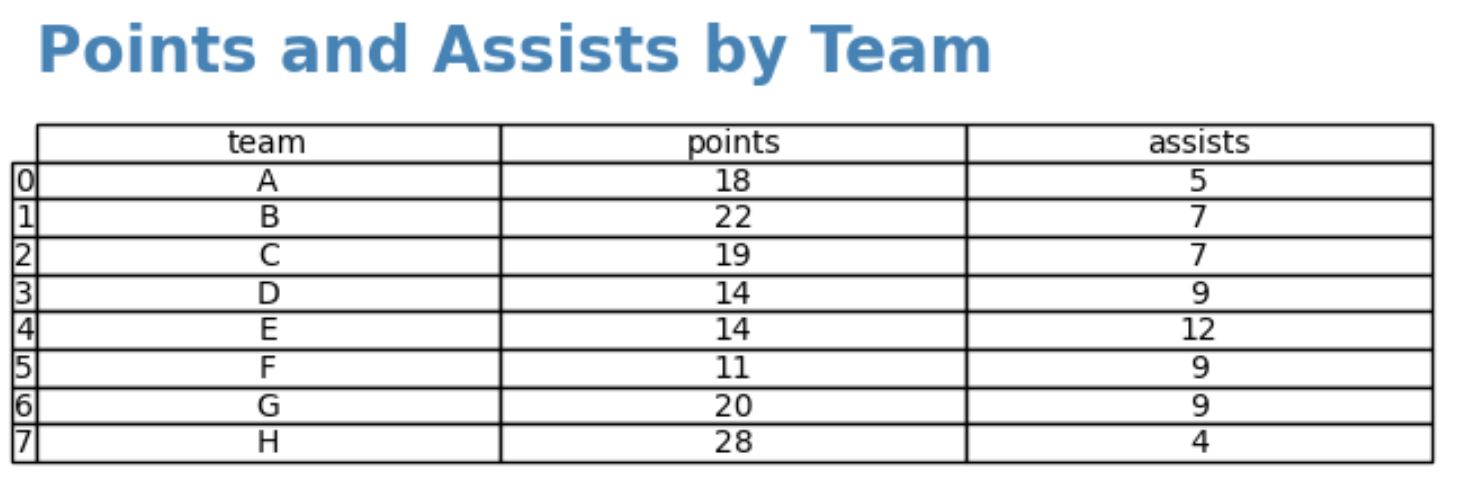
โปรดทราบว่าขณะนี้แบบอักษรของชื่อเรื่องมีขนาดใหญ่ขึ้น ตัวหนา จัดชิดซ้าย และเป็นสีน้ำเงิน
โปรดดู เอกสารประกอบของ matplotlib สำหรับรายการวิธีทั้งหมดที่คุณสามารถเปลี่ยนรูปลักษณ์ของชื่อได้
แหล่งข้อมูลเพิ่มเติม
บทช่วยสอนต่อไปนี้จะอธิบายวิธีดำเนินการทั่วไปอื่น ๆ ในแพนด้า:
วิธีเพิ่มชื่อเรื่องให้กับแปลงใน Pandas
วิธีสร้างพอยต์คลาวด์จาก Pandas DataFrame
วิธีสร้างฮิสโตแกรมจาก Pandas DataFrame