วิธีเพิ่มชื่อเรื่องให้กับแปลงทะเล (พร้อมตัวอย่าง)
หากต้องการเพิ่มชื่อเรื่องให้กับแผนผังทางทะเลรายการเดียว คุณสามารถใช้ฟังก์ชัน .set() ได้
ตัวอย่างเช่น ต่อไปนี้เป็นวิธีเพิ่มชื่อเรื่องลงใน Boxplot:
sns. boxplot (data=df, x=' var1 ', y=' var2 '). set (title=' Title of Plot ')
หากต้องการเพิ่มชื่อเรื่องสากลให้กับโครงเรื่องแบบเหลี่ยมมุมทางทะเล คุณสามารถใช้ฟังก์ชัน .suptitle() ได้
ตัวอย่างเช่น ต่อไปนี้เป็นวิธีเพิ่มชื่อสากลให้กับ replot:
#define relplot rel = sns. relplot (data=df, x=' var1 ', y=' var2 ', col=' var3 ') #add overall title to replot rel. fig . suptitle (' Overall Title ')
ตัวอย่างต่อไปนี้แสดงวิธีใช้ฟังก์ชันเหล่านี้ในทางปฏิบัติ
ตัวอย่างที่ 1: เพิ่มชื่อเรื่องให้กับพล็อต Seaborn เดียว
รหัสต่อไปนี้แสดงวิธีการเพิ่มชื่อเรื่องลงใน Boxplot ของ Seaborn:
import pandas as pd import seaborn as sns import matplotlib. pyplot as plt #create fake data df = pd. DataFrame ({' points ': [25, 12, 15, 14, 19, 23, 25, 29], ' assists ': [5, 7, 7, 9, 12, 9, 9, 4], ' team ': ['A', 'A', 'A', 'A', 'B', 'B', 'B', 'B']}) #create boxplot sns. boxplot (data=df, x=' team ', y=' points '). set (title=' Points by Team ')
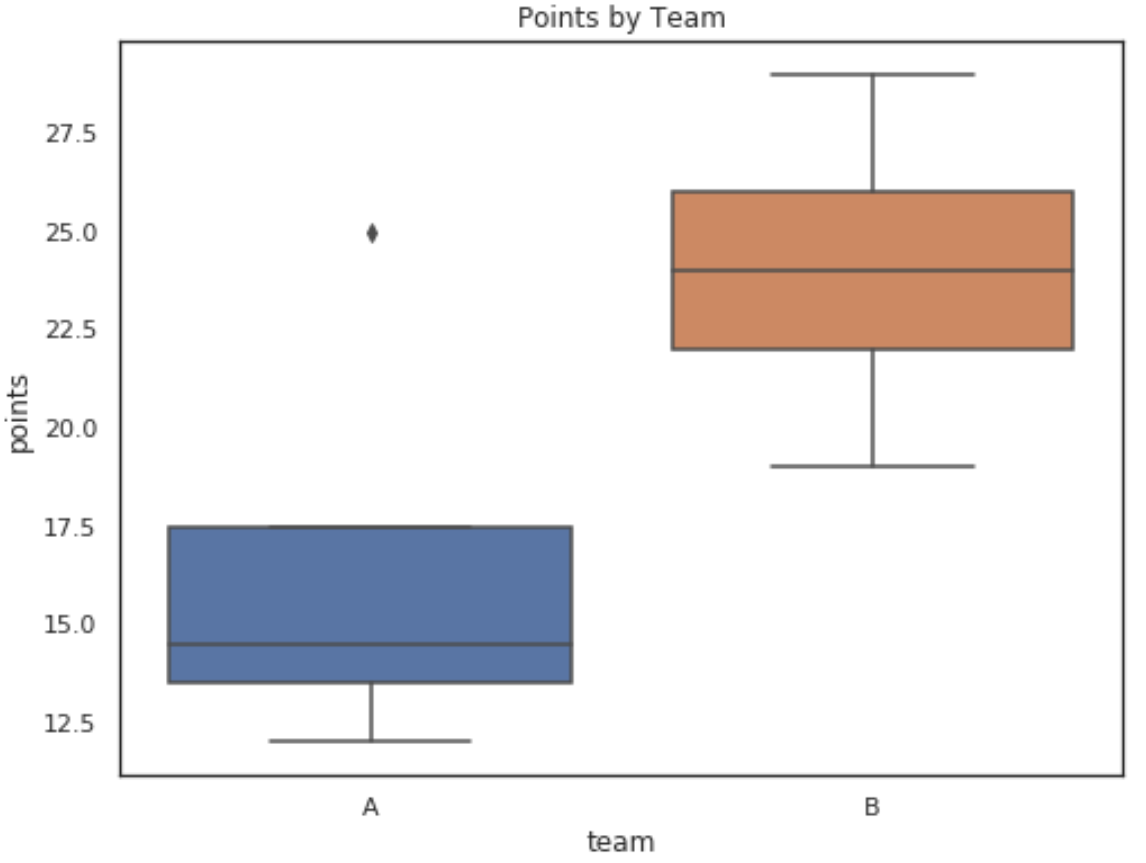
และโค้ดต่อไปนี้แสดงวิธีเพิ่มชื่อเรื่องให้กับ Marine Scatterplot:
sns. scatterplot (data=df, x=' points ', y=' assists '). set (title=' Points vs. Assists ')
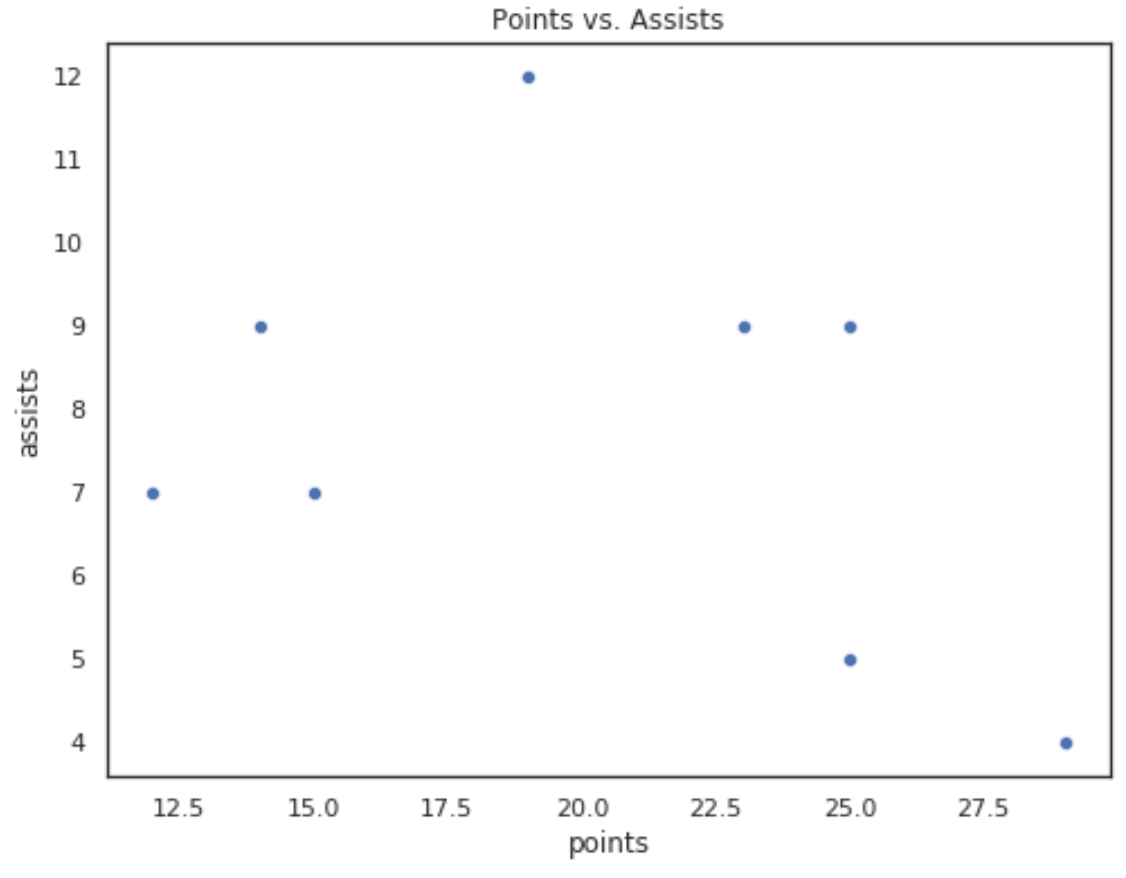
และโค้ดต่อไปนี้แสดงวิธีเพิ่มชื่อให้กับ Seaborn regplot:
sns. regplot (data=df, x=' points ', y=' assists '). set (title=' Points vs. Assists ')
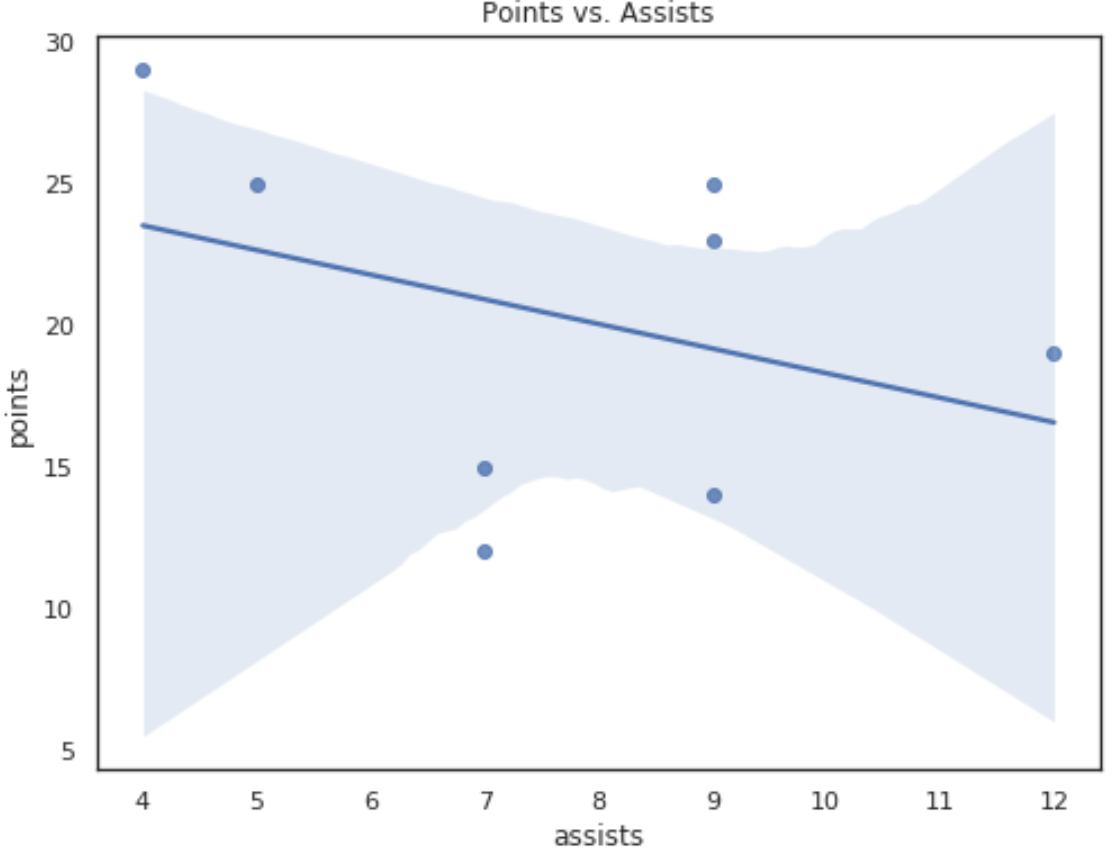
ตัวอย่างที่ 2: เพิ่มชื่อสากลให้กับพล็อตเรื่อง Seaborn Face
รหัสต่อไปนี้แสดงวิธีการเพิ่มชื่อเรื่องให้กับพล็อตเหลี่ยมเพชรพลอยของ Seaborn:
import pandas as pd import seaborn as sns import matplotlib. pyplot as plt #create fake data df = pd. DataFrame ({' points ': [25, 12, 15, 14, 19, 23, 25, 29], ' assists ': [5, 7, 7, 9, 12, 9, 9, 4], ' team ': ['A', 'A', 'A', 'A', 'B', 'B', 'B', 'B']}) #create relplot rel = sns. relplot (data=df, x=' points ', y=' assists ', col=' team ') #add overall title rel. fig . suptitle (' Stats by Team ')
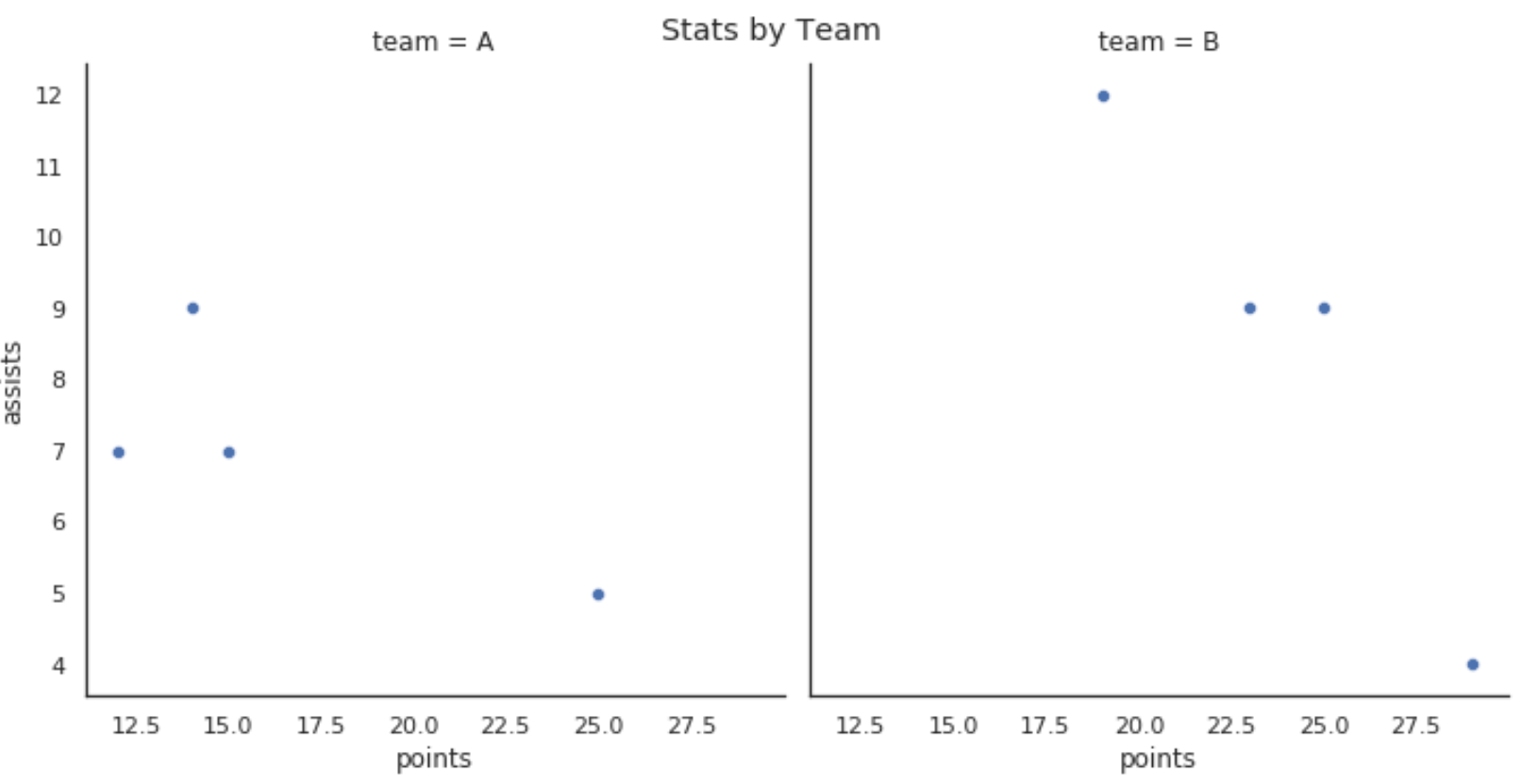
นอกจากนี้เรายังสามารถใช้อาร์กิวเมนต์ subplots_adjust() เพื่อย้ายชื่อโดยรวมให้สูงขึ้นเล็กน้อย เพื่อไม่ให้รบกวนแต่ละพล็อต:
#create relplot rel = sns. relplot (data=df, x=' points ', y=' assists ', col=' team ') #move overall title up rel. fig . subplots_adjust (top= .8 ) #add overall title rel. fig . suptitle (' Stats by Team ')
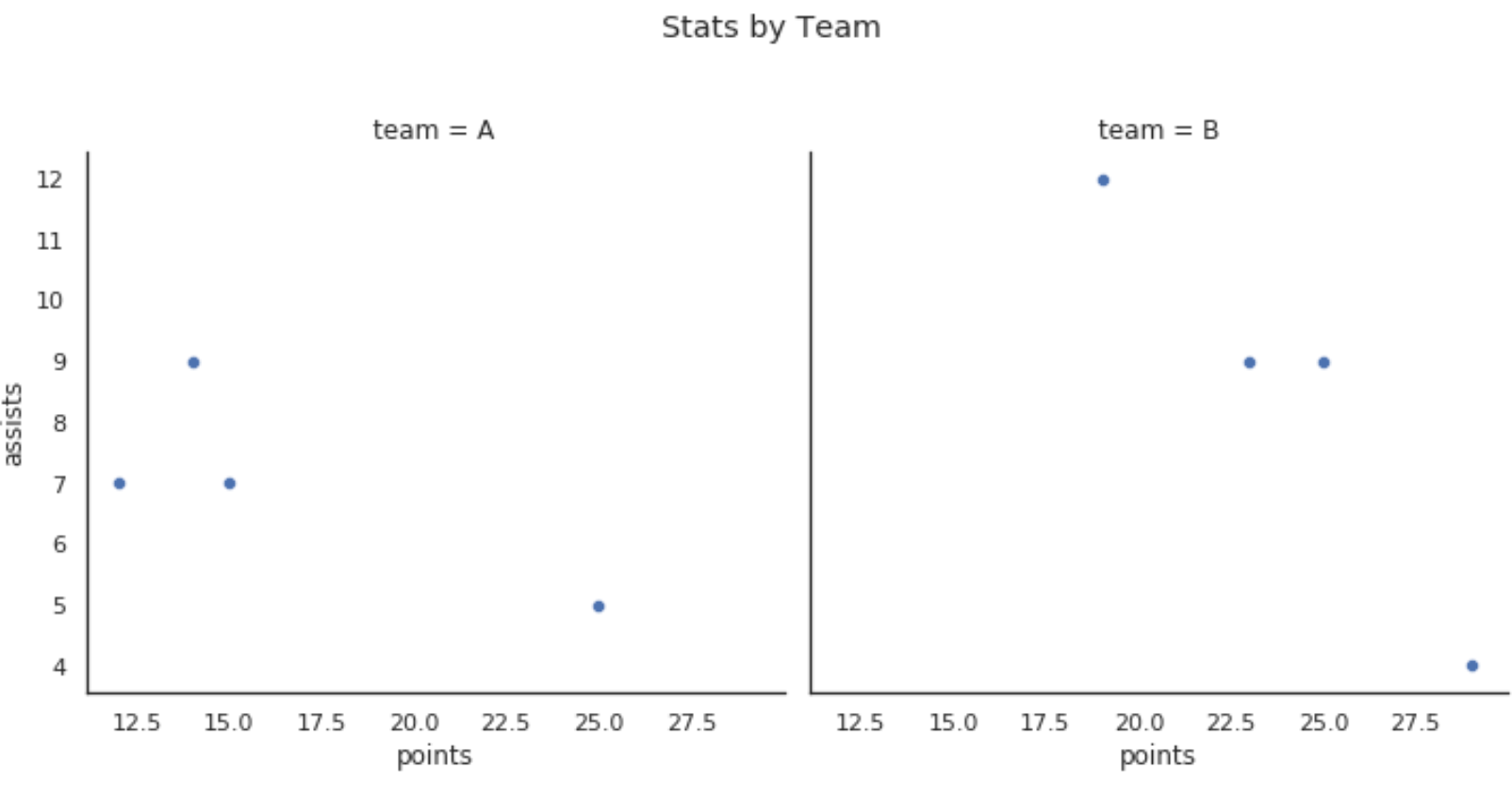
แหล่งข้อมูลเพิ่มเติม
วิธีปรับขนาดฟิกเกอร์ของพล็อตเรื่อง Seaborn
วิธีเปลี่ยนตำแหน่งของตำนานใน Seaborn
วิธีเปลี่ยนป้ายกำกับแกนบนพล็อต Seaborn