วิธีการพล็อตซีรี่ส์ pandas (พร้อมตัวอย่าง)
มีสองวิธีทั่วไปในการพล็อตค่าในชุดหมีแพนด้า:
วิธีที่ 1: สร้างพล็อตเส้นจากซีรีส์ Pandas
import pandas as pd import matplotlib. pyplot as plt plt. plot ( my_series.index , my_series.values )
วิธีที่ 2: สร้างฮิสโตแกรมจาก Pandas Series
import pandas as pd import matplotlib. pyplot as plt my_series. plot (kind=' hist ')
ตัวอย่างต่อไปนี้แสดงวิธีการใช้แต่ละวิธีในทางปฏิบัติ
ตัวอย่างที่ 1: สร้างโครงเรื่องจากชุดหมีแพนด้า
รหัสต่อไปนี้แสดงวิธีการสร้างเส้นลงจุดจากชุดหมีแพนด้า:
import pandas as pd import matplotlib. pyplot as plt #create pandas Series my_series = pd. Series ([2, 2, 2, 3, 3, 4, 5, 7, 8, 9, 12, 12, 14, 15, 16, 16, 18, 19, 22, 22, 22, 25, 26, 27, 30, 33, 33, 33, 34, 35]) #create line plot to visualize values in Series plt. plot ( my_series.index , my_series.values )
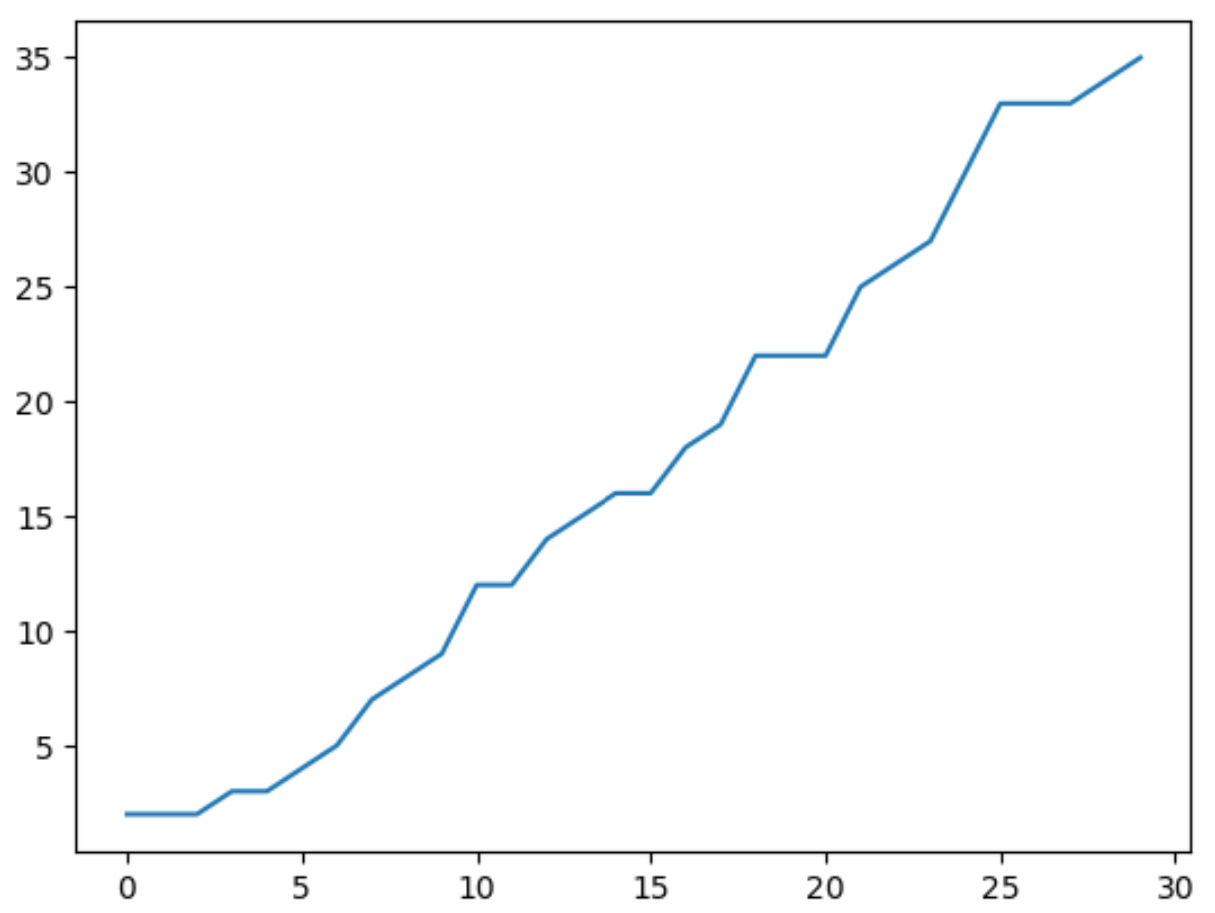
แกน x แสดงค่าดัชนีของอนุกรมแพนด้า และแกน y แสดงค่าที่แท้จริงของอนุกรม
คุณยังสามารถใช้ฟังก์ชัน pandas และ matplotlib ต่างๆ เพื่อปรับแต่งลักษณะที่ปรากฏของเส้นตลอดจนป้ายกำกับแกนและชื่อพล็อต:
#create customized line plot plt. plot (my_series. index , my_series. values , color=' red ', linewidth= 2.5 ) #add axis labels and title plt. xlabel (' Index ') plt. ylabel (' Values ') plt. title (' Line Plot of Pandas Series ')
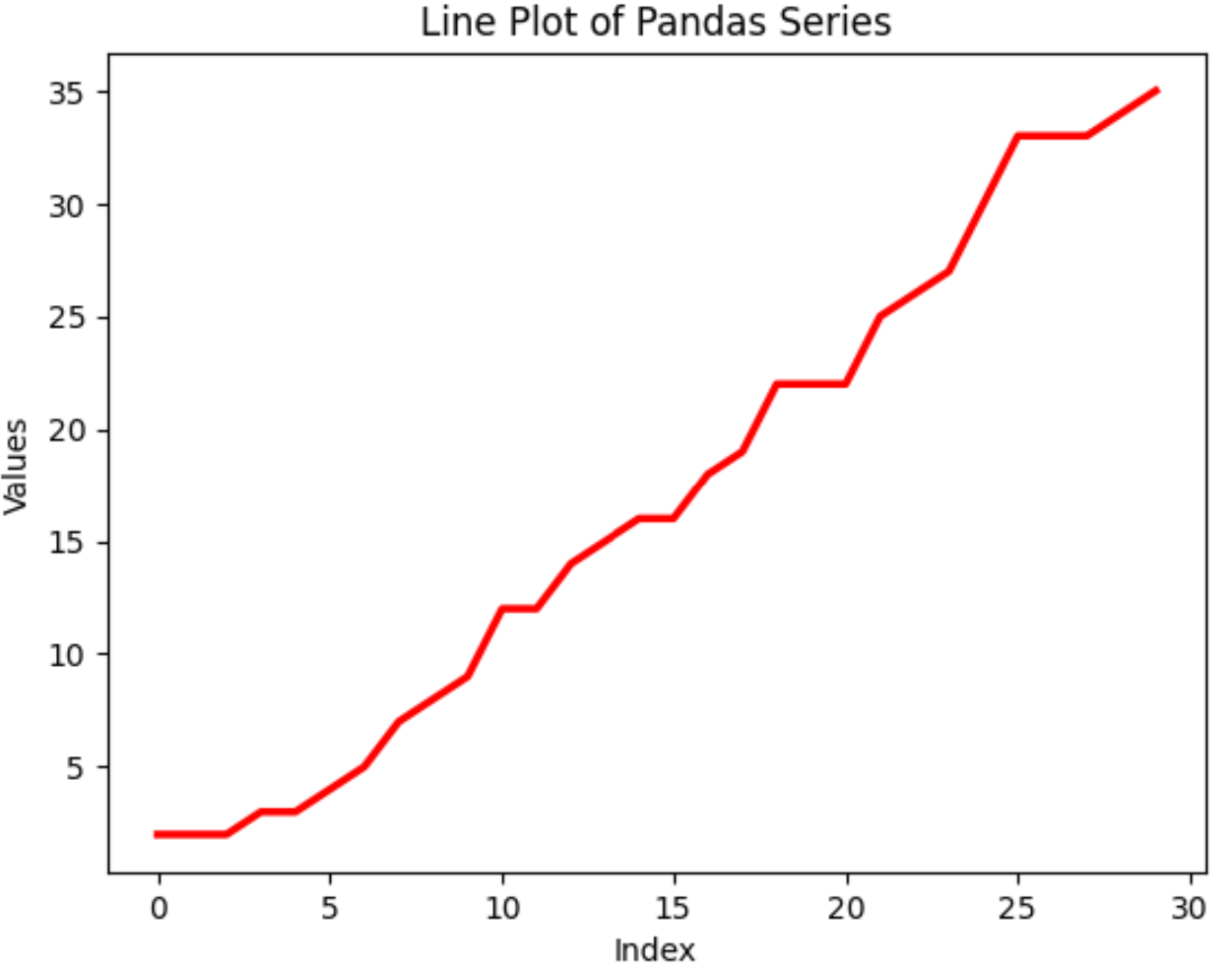
ตัวอย่างที่ 2: สร้างฮิสโตแกรมจากชุดหมีแพนด้า
รหัสต่อไปนี้แสดงวิธีการสร้างฮิสโตแกรมจากชุดหมีแพนด้า:
import pandas as pd import matplotlib. pyplot as plt #create pandas Series my_series = pd. Series ([2, 2, 2, 3, 3, 4, 5, 7, 8, 9, 12, 12, 14, 15, 16, 16, 18, 19, 22, 22, 22, 25, 26, 27, 30, 33, 33, 33, 34, 35]) #create histogram visualize distribution of values in Series my_series. plot (kind=' hist ')
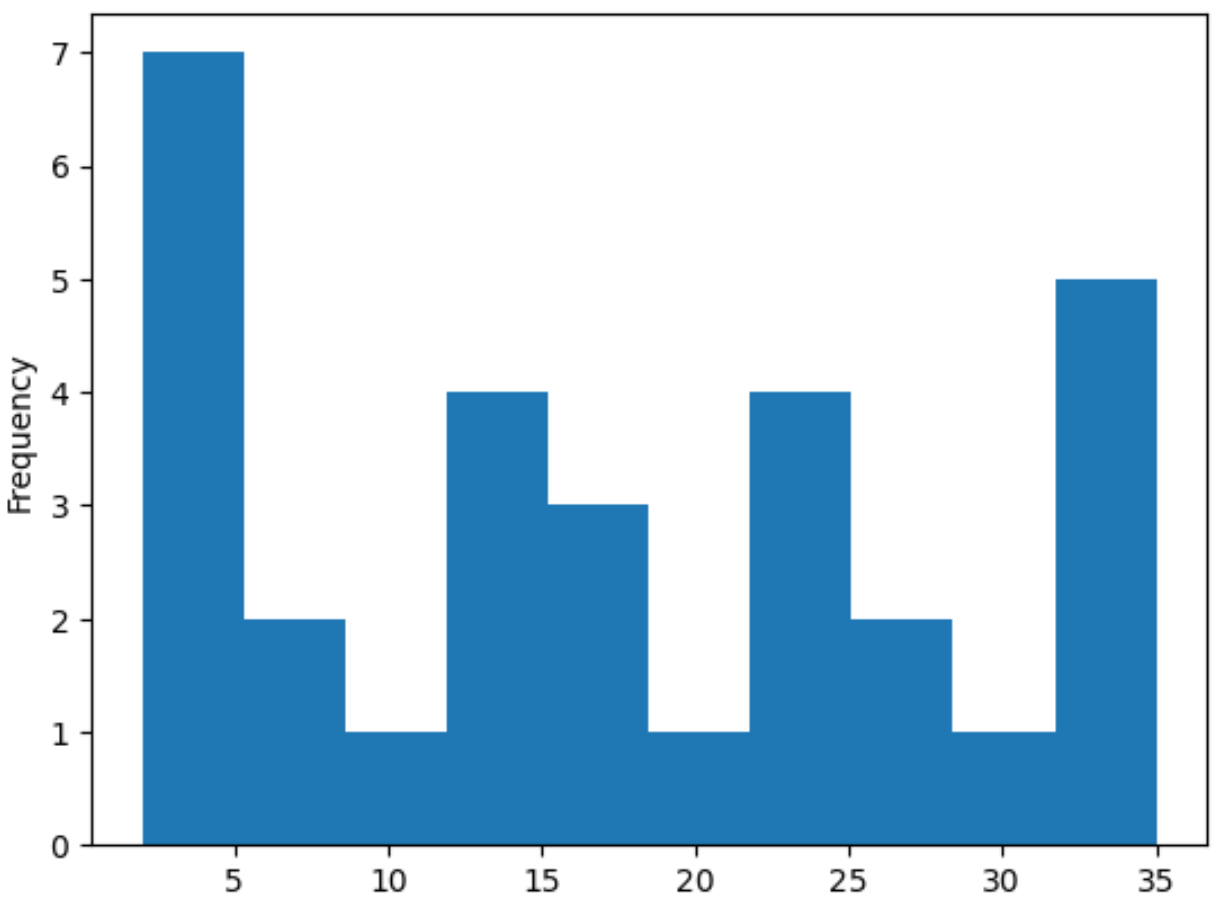
แกน x แสดงค่าของชุดหมีแพนด้า และแกน y แสดงความถี่ของค่า
คุณยังสามารถใช้ฟังก์ชัน pandas และ matplotlib ต่างๆ เพื่อปรับแต่งลักษณะที่ปรากฏของฮิสโตแกรมตลอดจนจำนวนถังขยะที่ใช้ในฮิสโตแกรม:
#create histogram with 15 bins my_series. plot (kind=' hist ', edgecolor=' black ', color=' gold ', bins= 15 ) #add axis labels and title plt. xlabel (' Values ') plt. title (' Histogram of Pandas Series ')
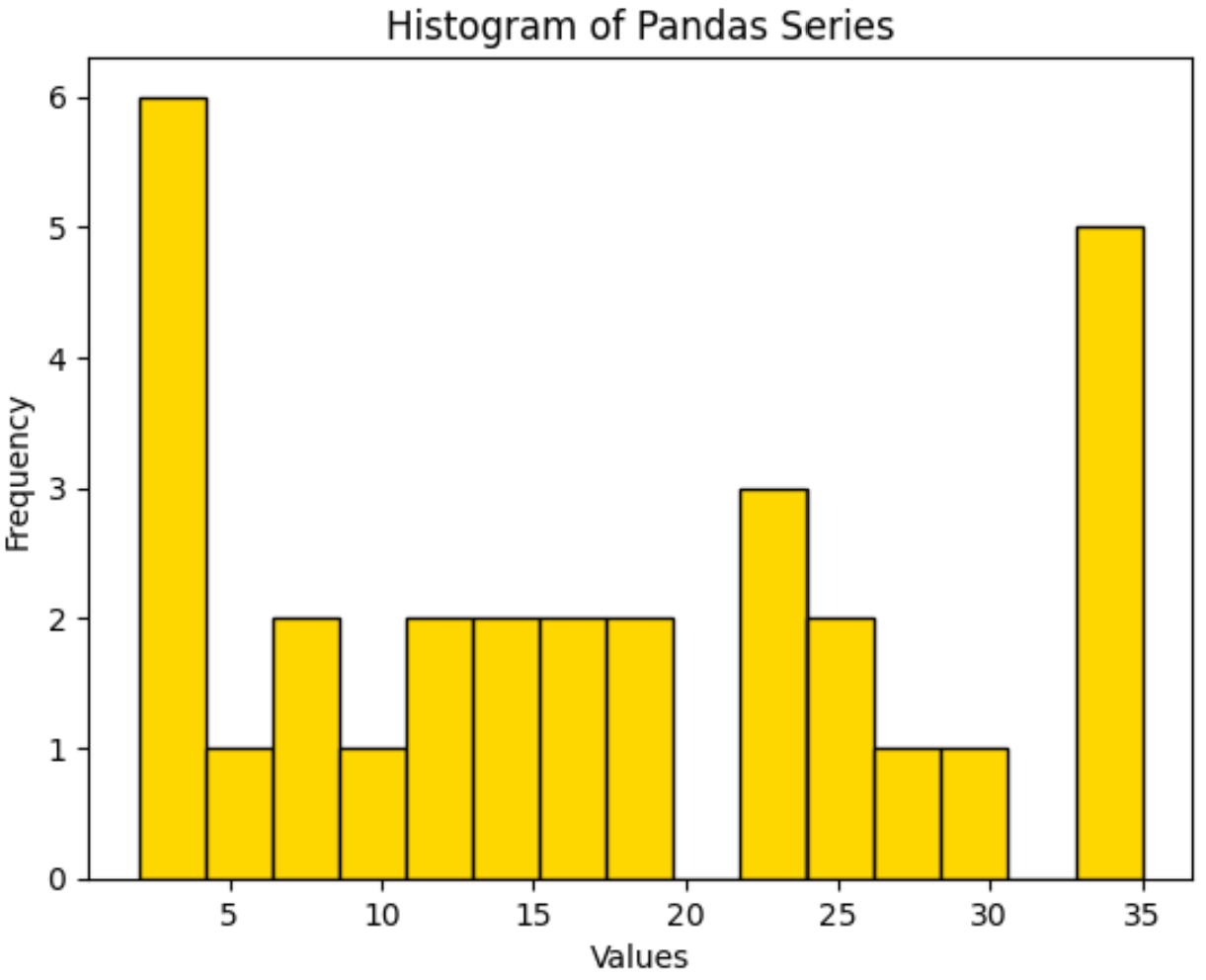
โปรดทราบว่าจำนวนกลุ่มเริ่มต้นที่ใช้ในฮิสโตแกรมคือ 10
คุณสามารถใช้อาร์กิวเมนต์ bins เพื่อเพิ่มจำนวนนี้เพื่อสร้างถังขยะมากขึ้น หรือลดจำนวนนี้เพื่อสร้างถังขยะน้อยลง
แหล่งข้อมูลเพิ่มเติม
บทช่วยสอนต่อไปนี้จะอธิบายวิธีการทำงานทั่วไปอื่นๆ ในแพนด้า:
วิธีกรองชุด Pandas ตามค่า
วิธีแปลง Pandas Series เป็น DataFrame
วิธีแปลงซีรีย์ Pandas เป็นอาร์เรย์ NumPy