วิธีปรับตำแหน่งของแถบสี matplotlib
แถบสี คือแถบที่อยู่ด้านข้างของแผนภูมิ Matplotlib และทำหน้าที่เป็นคำอธิบายสำหรับสีที่แสดงในแผนภูมิ
Matplotlib จะแสดงแถบสีทางด้านขวาของแผนภูมิตามค่าเริ่มต้น แต่คุณสามารถเปลี่ยนได้อย่างง่ายดายโดยใช้ฟังก์ชันใน ชุดเครื่องมือ Matplotlib AxesGrid
บทช่วยสอนนี้แสดงตัวอย่างวิธีใช้ฟังก์ชันเหล่านี้ในทางปฏิบัติ
ตัวอย่างที่ 1: วางตำแหน่งแถบสีทางด้านขวาของแผนภูมิ
รหัสต่อไปนี้แสดงวิธีสร้างแผนภูมิ Matplotlib และวิธีการวางแถบสีทางด้านขวาของแผนภูมิ:
import numpy as np import matplotlib.pyplot as plt from mpl_toolkits.axes_grid1 import make_axes_locatable #make this example reproducible np.random.seed(1) #create chart fig, ax = plt. subplots () im = ax. imshow (np.random.rand(15,15)) ax. set_xlabel (' x-axis label ') #add color bar fig. colorbar (im) plt. show ()
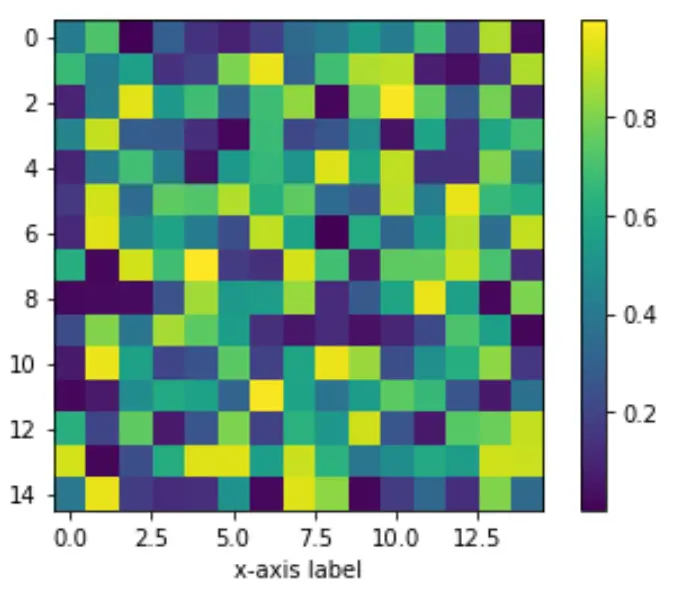
ตัวอย่างที่ 2: วางตำแหน่งแถบสีด้านล่างกราฟ
รหัสต่อไปนี้แสดงวิธีวางแถบสีใต้แผนภูมิ Matplotlib:
import numpy as np import matplotlib.pyplot as plt from mpl_toolkits.axes_grid1 import make_axes_locatable #make this example reproducible np.random.seed(1) #create chart fig, ax = plt. subplots () im = ax. imshow (np.random.rand(15,15)) ax. set_xlabel (' x-axis label ') #add color bar below chart divider = make_axes_locatable (ax) cax = divider. new_vertical (size=' 5% ', pad=0.6, pack_start= True ) fig. add_axes (cax) fig. colorbar (im, cax=cax, orientation=' horizontal ') plt. show ()
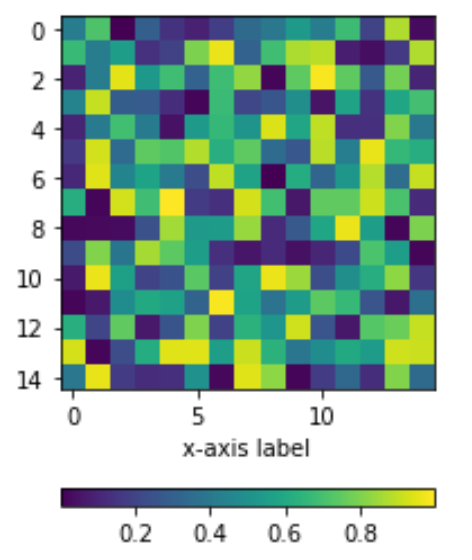
โปรดทราบว่าอาร์กิวเมนต์ แผ่น สร้างช่องว่างภายในระหว่างแกน x ของแผนภูมิและแถบสี ยิ่งค่าแพดสูง แถบสีก็จะอยู่ห่างจากแกน x มากขึ้น
ตัวอย่างที่ 3: วางตำแหน่งแถบสีไว้เหนือแผนภูมิ
รหัสต่อไปนี้แสดงวิธีวางแถบสีเหนือแผนภูมิ Matplotlib:
import numpy as np import matplotlib.pyplot as plt from mpl_toolkits.axes_grid1 import make_axes_locatable #make this example reproducible np.random.seed(1) #create chart fig, ax = plt. subplots () im = ax. imshow (np.random.rand(15,15)) ax. set_xlabel (' x-axis label ') #add color bar below chart divider = make_axes_locatable (ax) cax = divider. new_vertical (size=' 5% ', pad=0.4) fig. add_axes (cax) fig. colorbar (im, cax=cax, orientation=' horizontal ') plt. show ()
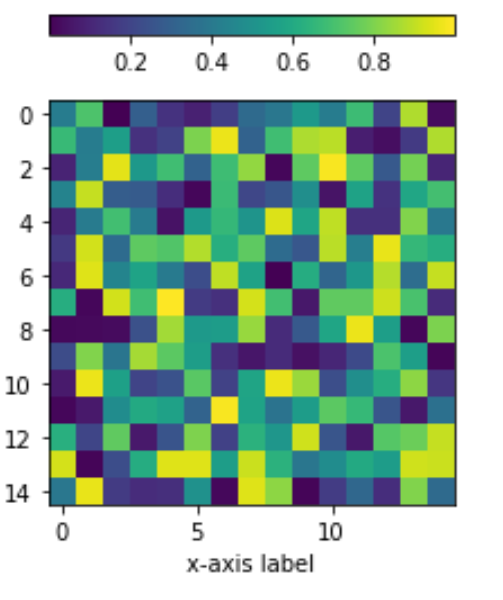
คุณสามารถค้นหาบทช่วยสอน Matplotlib เพิ่มเติม ได้ที่นี่