วิธีพล็อตฮิสโตแกรมจากรายการข้อมูลใน python
คุณสามารถใช้ไวยากรณ์พื้นฐานต่อไปนี้เพื่อพล็อตฮิสโตแกรมจากรายการข้อมูลใน Python:
import matplotlib. pyplot as plt #create list of data x = [2, 4, 4, 5, 6, 6, 7, 8, 14] #create histogram from list of data plt. hist (x,bins= 4 )
ตัวอย่างต่อไปนี้แสดงวิธีใช้ไวยากรณ์นี้ในทางปฏิบัติ
ตัวอย่างที่ 1: สร้างฮิสโตแกรมโดยมีจำนวนถังขยะคงที่
รหัสต่อไปนี้แสดงวิธีการสร้างฮิสโตแกรมจากรายการข้อมูล โดยใช้จำนวนกล่องคงที่:
import matplotlib. pyplot as plt #create list of data x = [2, 4, 4, 5, 6, 6, 7, 7, 7, 8, 8, 8, 12, 13] #create histogram with 4 bins plt. hist (x, bins= 4 , edgecolor=' black ')
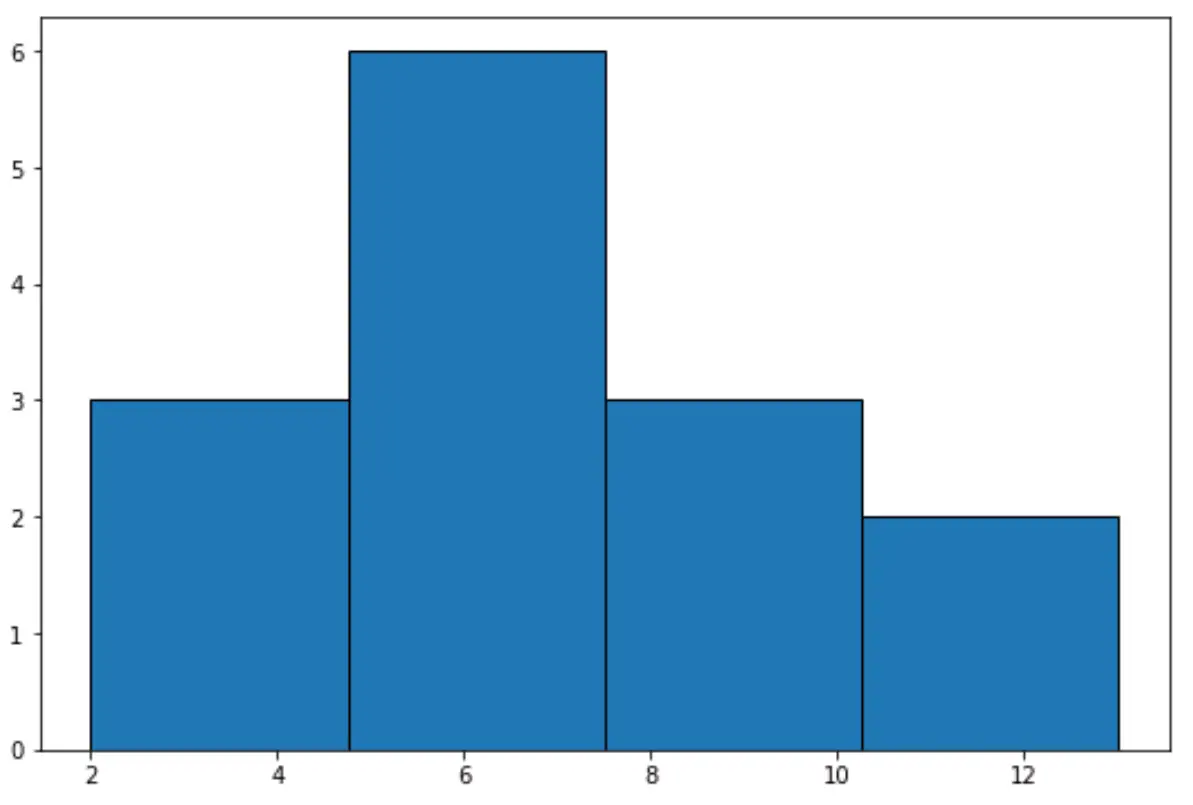
ตัวอย่างที่ 2: สร้างฮิสโตแกรมที่มีช่วงถังขยะเฉพาะ
รหัสต่อไปนี้แสดงวิธีการสร้างฮิสโตแกรมจากรายการข้อมูล โดยใช้ช่วงกล่องที่ระบุ:
import matplotlib. pyplot as plt #create list of data x = [2, 4, 4, 5, 6, 6, 7, 7, 7, 8, 8, 8, 12, 13] #specify bin start and end points bin_ranges = [0, 5, 10, 15] #create histogram with 4 bins plt. hist (x, bins=bin_ranges, edgecolor=' black ')
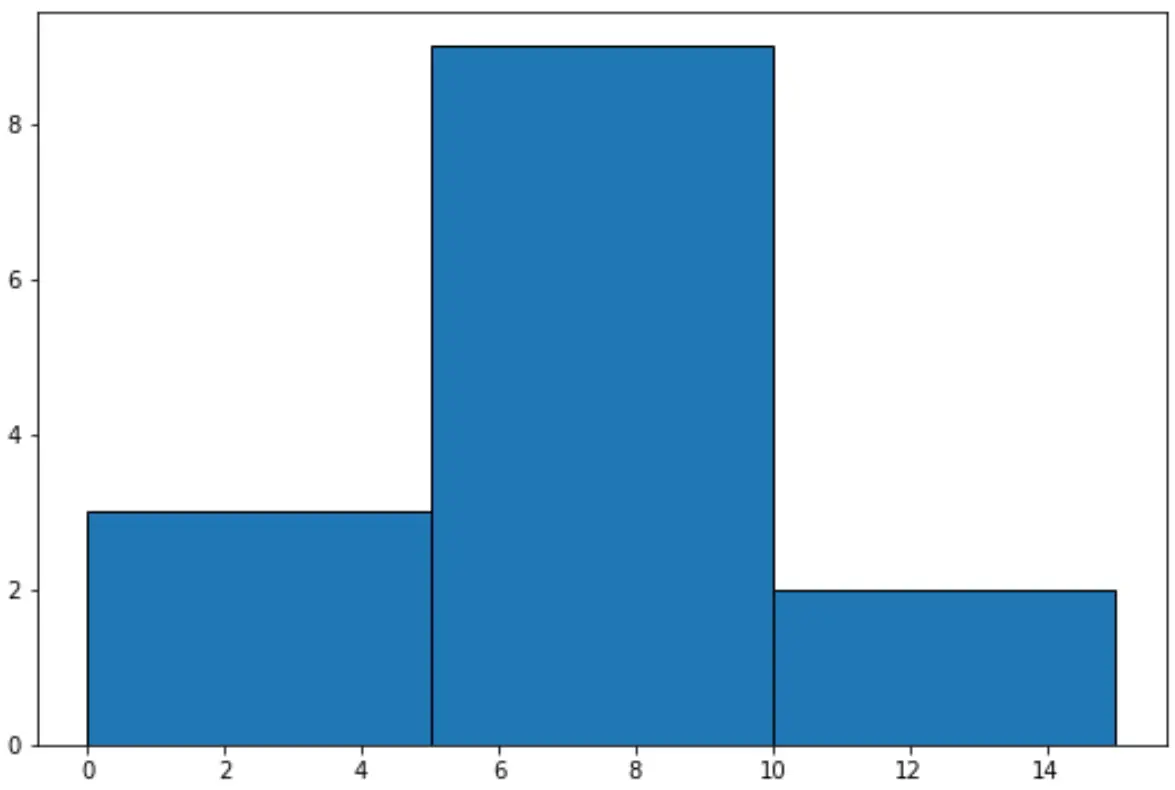
คุณสามารถดูเอกสารฉบับสมบูรณ์ของฟังก์ชันฮิสโตแกรม Matplotlib ได้ที่นี่
แหล่งข้อมูลเพิ่มเติม
บทช่วยสอนต่อไปนี้จะอธิบายวิธีสร้างแผนภูมิอื่นๆ ที่ใช้กันทั่วไปใน Matplotlib:
วิธีพล็อตอนุกรมเวลาใน Matplotlib
วิธีสร้าง boxplots ตามกลุ่มใน Matplotlib
วิธีเพิ่มขนาดพล็อตใน Matplotlib