วิธีหมุนป้ายกำกับแกนใน ggplot2 (พร้อมตัวอย่าง)
คุณสามารถใช้ไวยากรณ์ต่อไปนี้เพื่อหมุนป้ายกำกับแกนในพล็อต ggplot2:
p + theme(axis. text . x = element_text(angle = 45 , vjust = 1 , hjust= 1 ))
Angle ควบคุมมุมของข้อความ ในขณะที่ vjust และ hjust ควบคุมการจัดแนวแนวตั้งและแนวนอนของข้อความ
ตัวอย่างทีละขั้นตอนต่อไปนี้แสดงวิธีใช้ไวยากรณ์นี้ในทางปฏิบัติ
ขั้นตอนที่ 1: สร้างกรอบข้อมูล
ขั้นแรก เรามาสร้างกรอบข้อมูลอย่างง่าย:
#create data frame df = data. frame (team=c('The Amazing Amazon Anteaters', 'The Rowdy Racing Raccoons', 'The Crazy Camping Cobras'), dots=c(14, 22, 11)) #view data frame df team points 1 The Amazing Amazon Anteaters 14 2 The Rowdy Racing Raccoons 22 3 The Crazy Camping Cobras 11
ขั้นตอนที่ 2: สร้างแผนภูมิแท่ง
ต่อไป เรามาสร้างแผนภูมิแท่งเพื่อให้เห็นภาพคะแนนที่แต่ละทีมทำได้:
library (ggplot2) #create bar plot ggplot(data=df, aes (x=team, y=points)) + geom_bar(stat=" identity ")
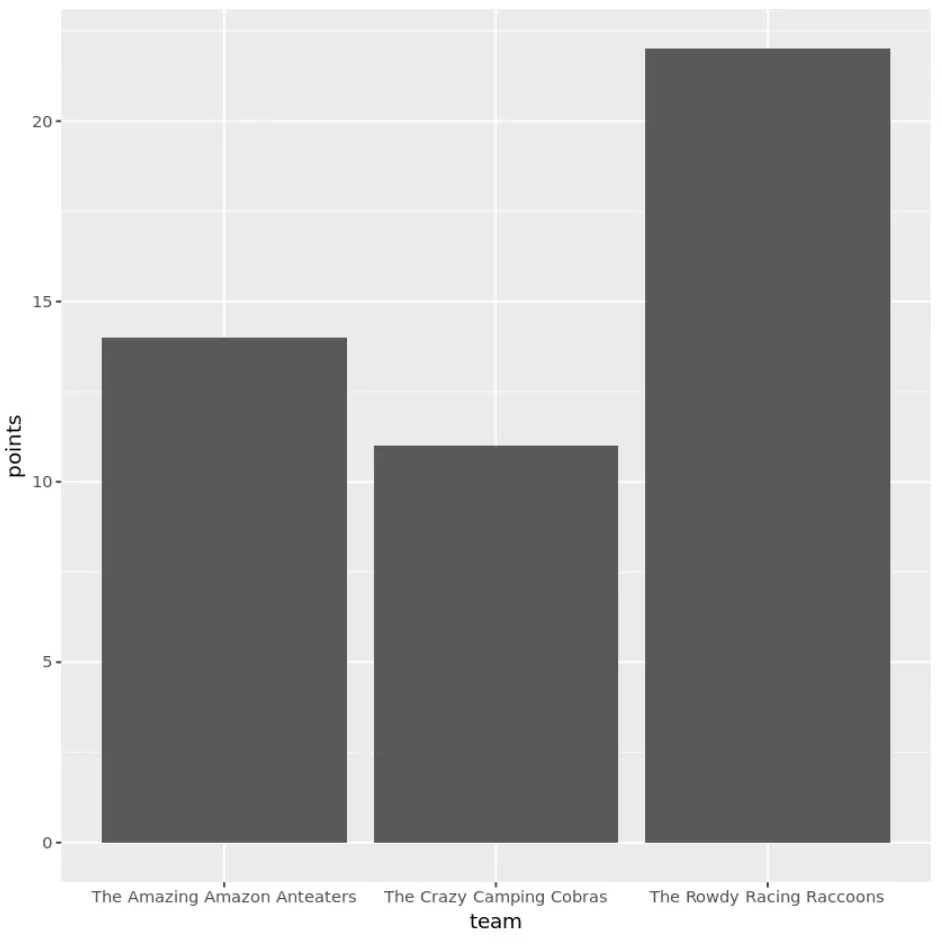
ขั้นตอนที่ 3: หมุนป้ายกำกับแกนพล็อต
เราสามารถใช้โค้ดต่อไปนี้เพื่อหมุนป้ายกำกับแกน x 90 องศา:
library (ggplot2) #create bar plot with axis labels rotated 90 degrees ggplot(data=df, aes (x=team, y=points)) + geom_bar(stat=" identity ") + theme(axis. text . x = element_text(angle= 90 , vjust= .5 , hjust= 1 ))
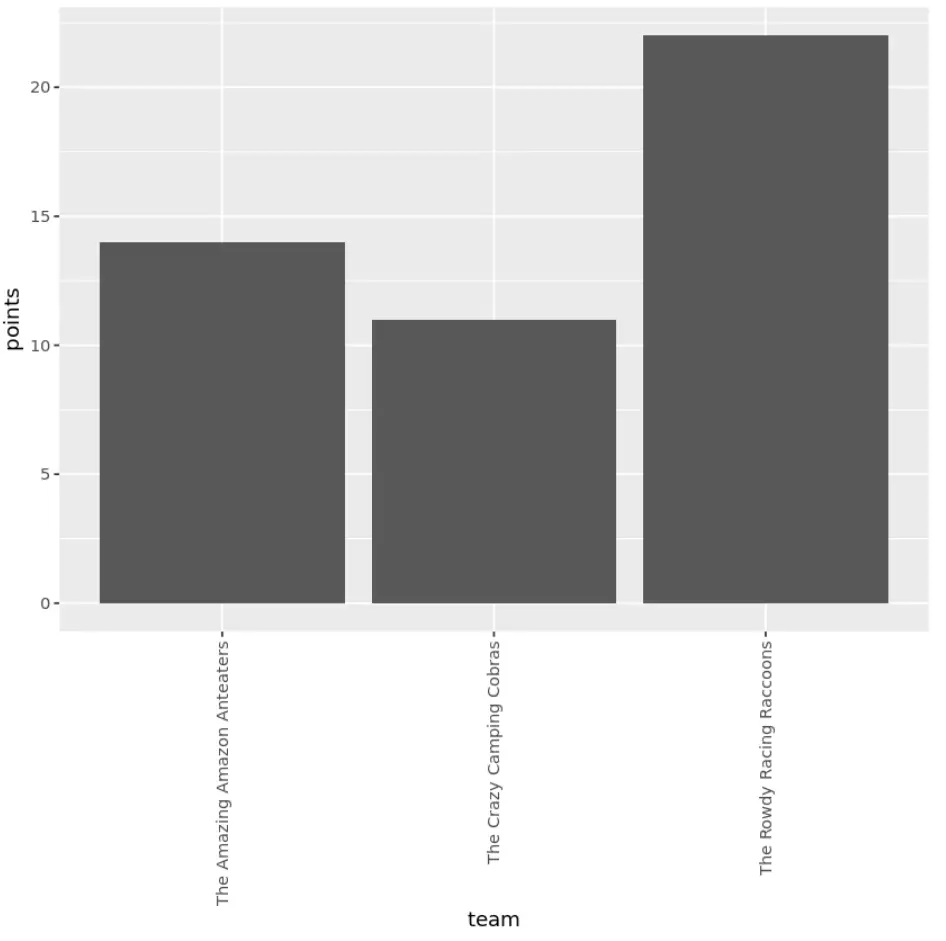
หรือเราสามารถใช้โค้ดต่อไปนี้เพื่อหมุนป้ายกำกับแกน X 45 องศา:
library (ggplot2) #create bar plot with axis labels rotated 90 degrees ggplot(data=df, aes (x=team, y=points)) + geom_bar(stat=" identity ") + theme(axis. text . x = element_text(angle= 45 , vjust= 1 , hjust= 1 ))
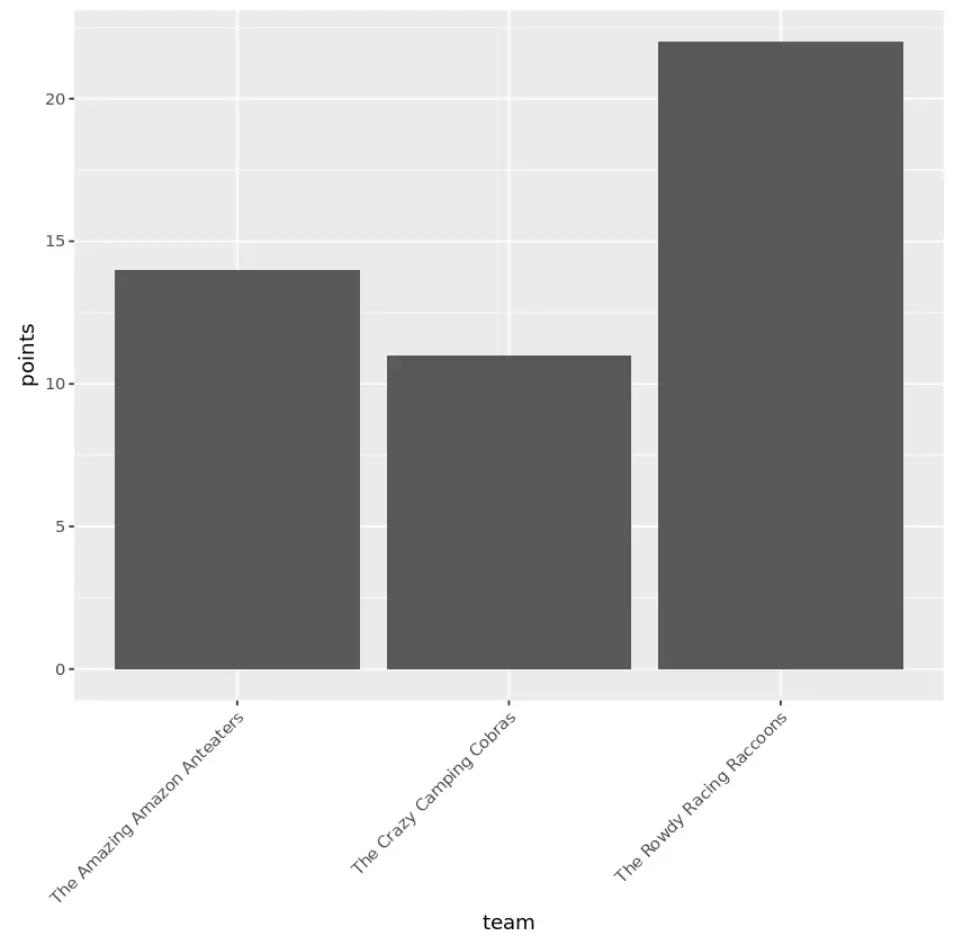
ขึ้นอยู่กับ มุม ที่คุณหมุนป้ายกำกับ คุณอาจต้องปรับค่า vjust และ hjust เพื่อให้แน่ใจว่าป้ายกำกับอยู่ใกล้กับเส้นทางเพียงพอ
แหล่งข้อมูลเพิ่มเติม
บทช่วยสอนต่อไปนี้จะอธิบายวิธีดำเนินการงานทั่วไปอื่นๆ ใน ggplot2:
วิธีตั้งค่าขีดจำกัดแกนใน ggplot2
วิธีกลับลำดับของแกนใน ggplot2
วิธีลบเส้นตารางใน ggplot2
วิธีปรับความหนาของเส้นใน ggplot2