Python'da normal dağılım nasıl çizilir: örneklerle
Python’da normal bir dağılım çizmek için aşağıdaki sözdizimini kullanabilirsiniz:
#x-axis ranges from -3 and 3 with .001 steps x = np. arange (-3, 3, 0.001) #plot normal distribution with mean 0 and standard deviation 1 plt. plot (x, norm. pdf (x, 0, 1))
X dizisi, x ekseninin aralığını tanımlar ve plt.plot(), belirtilen ortalama ve standart sapma ile normal dağılım eğrisini üretir.
Aşağıdaki örnekler bu fonksiyonların pratikte nasıl kullanılacağını göstermektedir.
Örnek 1: Tek Bir Normal Dağılımın Çizilmesi
Aşağıdaki kod, ortalaması 0 ve standart sapması 1 olan tek bir normal dağılım eğrisinin nasıl çizileceğini gösterir:
import numpy as np import matplotlib. pyplot as plt from scipy. stats import norm #x-axis ranges from -3 and 3 with .001 steps x = np. arange (-3, 3, 0.001) #plot normal distribution with mean 0 and standard deviation 1 plt. plot (x, norm. pdf (x, 0, 1))
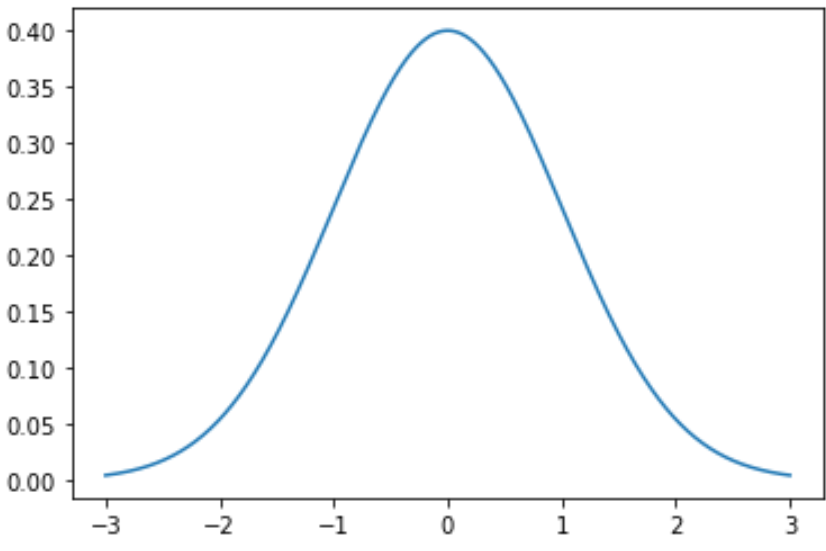
Grafikteki çizginin rengini ve genişliğini de değiştirebilirsiniz:
plt. plot (x, norm. pdf (x, 0, 1), color=' red ', linewidth= 3 )
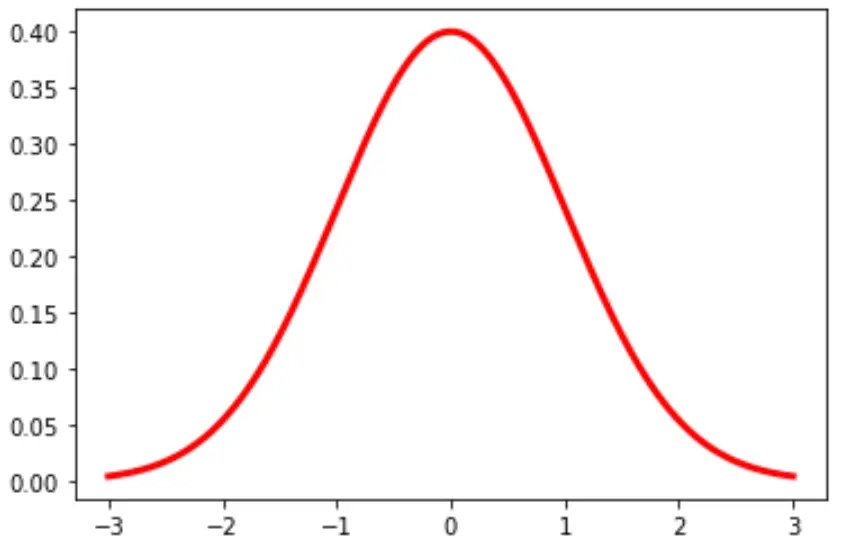
Örnek 2: Çoklu Normal Dağılımların Çizilmesi
Aşağıdaki kod, farklı ortalamalara ve standart sapmalara sahip birden fazla normal dağılım eğrisinin nasıl çizileceğini gösterir:
import numpy as np import matplotlib. pyplot as plt from scipy. stats import norm #x-axis ranges from -5 and 5 with .001 steps x = np. arange (-5, 5, 0.001) #define multiple normal distributions plt. plot (x, norm. pdf (x, 0, 1), label=' μ: 0, σ: 1 ') plt. plot (x, norm. pdf (x, 0, 1.5), label=' μ:0, σ: 1.5 ') plt. plot (x, norm. pdf (x, 0, 2), label=' μ:0, σ: 2 ') #add legend to plot plt. legend ()
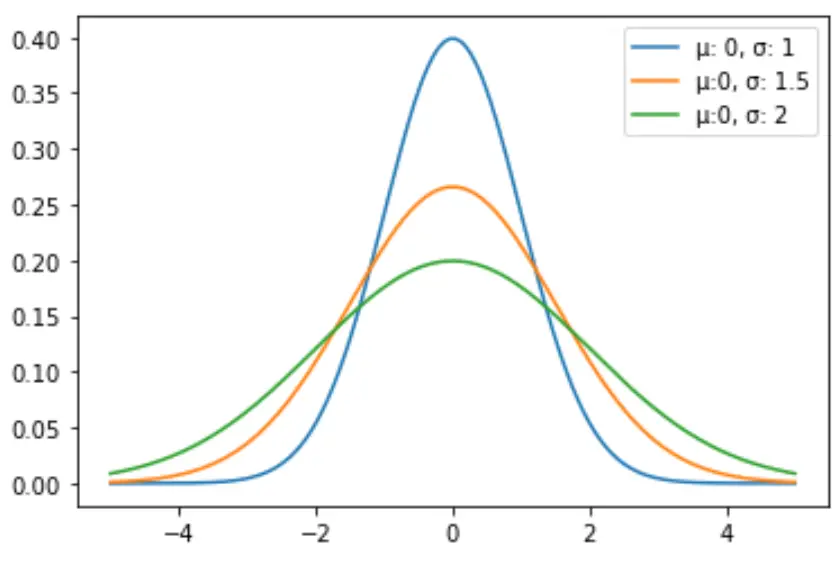
Grafiği tamamlamak için çizgi renklerini değiştirmekten ve başlık ve eksen etiketleri eklemekten çekinmeyin:
import numpy as np import matplotlib. pyplot as plt from scipy. stats import norm #x-axis ranges from -5 and 5 with .001 steps x = np. arange (-5, 5, 0.001) #define multiple normal distributions plt. plot (x, norm. pdf (x, 0, 1), label=' μ: 0, σ: 1 ', color=' gold ') plt. plot (x, norm. pdf (x, 0, 1.5), label=' μ:0, σ: 1.5 ', color=' red ') plt. plot (x, norm. pdf (x, 0, 2), label=' μ:0, σ: 2 ', color=' pink ') #add legend to plot plt. legend (title=' Parameters ') #add axes labels and a title plt. ylabel (' Density ') plt. xlabel (' x ') plt. title (' Normal Distributions ', fontsize= 14 )
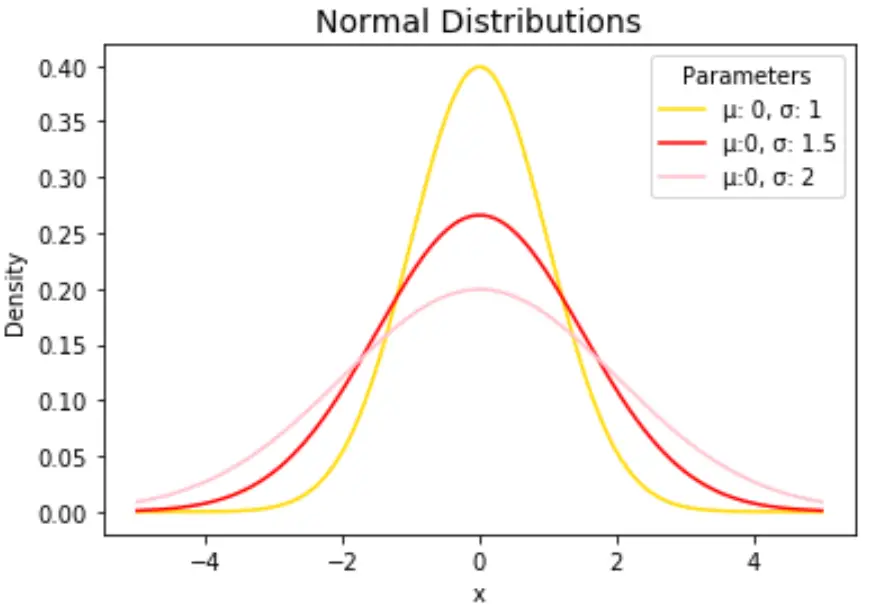
plt.plot() işlevinin ayrıntılı açıklaması için matplotlib belgelerine bakın.