Як побудувати розподіл хі-квадрат у python
Щоб побудувати графік розподілу хі-квадрат у Python, ви можете використовувати такий синтаксис:
#x-axis ranges from 0 to 20 with .001 steps x = np. arange (0, 20, 0.001) #plot Chi-square distribution with 4 degrees of freedom plt. plot (x, chi2. pdf (x, df= 4 ))
Масив x визначає діапазон осі x, а plt.plot() створює графік розподілу хі-квадрат із заданими ступенями свободи.
Наступні приклади показують, як використовувати ці функції на практиці.
Приклад 1: Побудова одного розподілу хі-квадрат
У наступному коді показано, як побудувати одну криву розподілу хі-квадрат із 4 ступенями свободи
import numpy as np import matplotlib. pyplot as plt from scipy. stats import chi2 #x-axis ranges from 0 to 20 with .001 steps x = np. arange (0, 20, 0.001) #plot Chi-square distribution with 4 degrees of freedom plt. plot (x, chi2. pdf (x, df= 4 ))
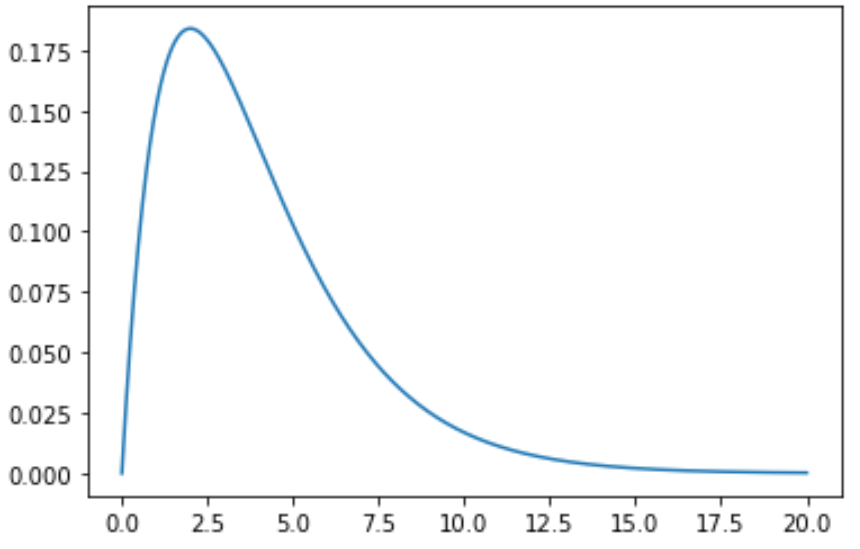
Ви також можете змінити колір і ширину лінії на діаграмі:
plt. plot (x, chi2. pdf (x, df= 4 ), color=' red ', linewidth= 3 )
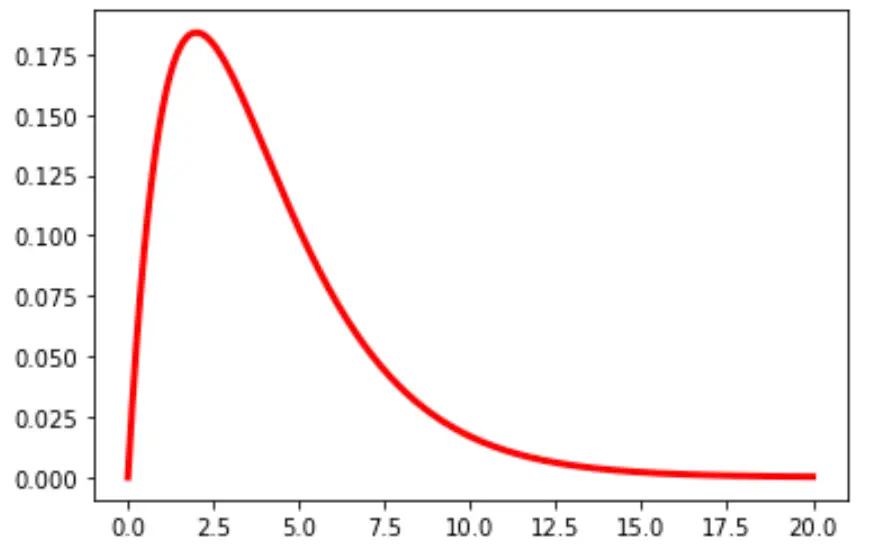
Приклад 2: Побудова кількох розподілів хі-квадрат
У наступному коді показано, як побудувати кілька кривих розподілу хі-квадрат із різними ступенями свободи:
import numpy as np import matplotlib. pyplot as plt from scipy. stats import chi2 #x-axis ranges from 0 to 20 with .001 steps x = np. arange (0, 20, 0.001) #define multiple Chi-square distributions plt. plot (x, chi2. pdf (x, df= 4 ), label=' df: 4 ') plt. plot (x, chi2. pdf (x, df= 8 ), label=' df: 8 ') plt. plot (x, chi2. pdf (x, df= 12 ), label=' df: 12 ') #add legend to plot plt. legend ()
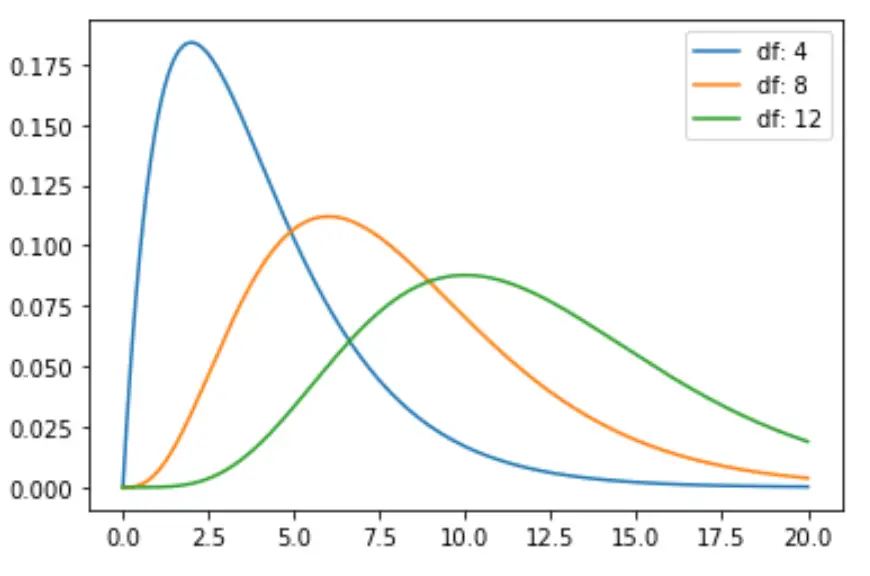
Не соромтеся змінювати кольори ліній і додавати заголовок і мітки осей, щоб завершити діаграму:
import numpy as np import matplotlib. pyplot as plt from scipy. stats import chi2 #x-axis ranges from 0 to 20 with .001 steps x = np. arange (0, 20, 0.001) #define multiple Chi-square distributions plt. plot (x, chi2. pdf (x, df= 4 ), label=' df: 4 ', color=' gold ') plt. plot (x, chi2. pdf (x, df= 8 ), label=' df: 8 ', color=' red ') plt. plot (x, chi2. pdf (x, df= 12 ), label=' df: 12 ', color=' pink ') #add legend to plot plt. legend (title=' Parameters ') #add axes labels and a title plt. ylabel (' Density ') plt. xlabel (' x ') plt. title (' Chi-Square Distributions ', fontsize= 14 )
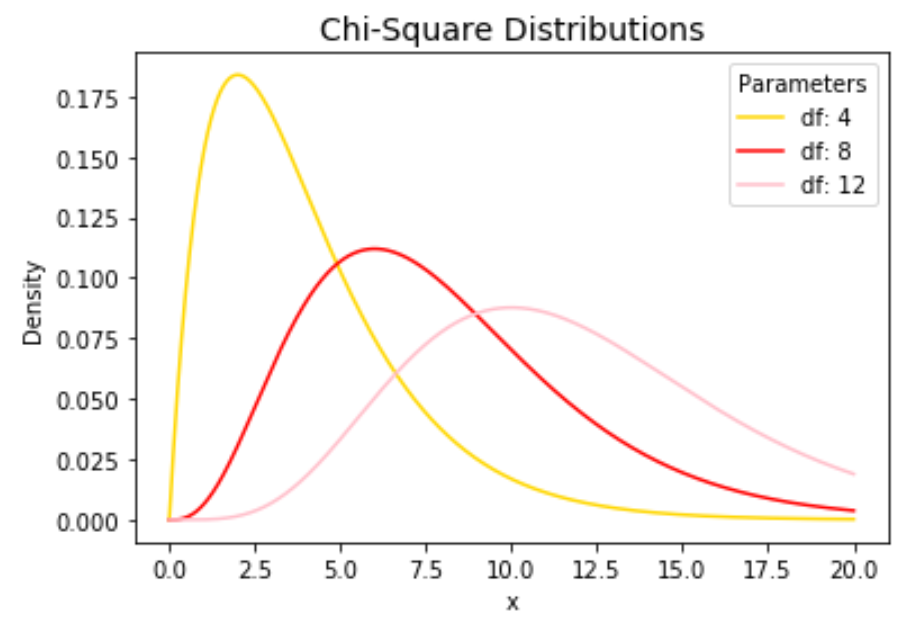
Зверніться до документації matplotlib для детального пояснення функції plt.plot() .