Як додати легенду до діаграми розсіювання в matplotlib
Ви можете використовувати такий синтаксис, щоб додати легенду до діаграми розсіювання в Matplotlib:
import matplotlib. pyplot as plt from matplotlib. colors import ListedColormap #define values, classes, and colors to map values = [0, 0, 1, 2, 2, 2] classes = [' A ', ' B ', ' C '] colors = ListedColormap([' red ', ' blue ', ' purple ']) #create scatterplot scatter = plt. scatter (x, y, c=values, cmap=colors) #add legend plt. legend ( * scatter.legend_elements ())
Наступні приклади показують, як використовувати цей синтаксис на практиці.
Приклад 1: Легенда діаграми розсіювання зі значеннями
У наведеному нижче прикладі показано, як створити діаграму розсіювання, де легенда відображає значення:
import matplotlib. pyplot as plt from matplotlib. colors import ListedColormap #define data x = [3, 4, 4, 6, 8, 9] y = [12, 14, 17, 16, 11, 13] #define values, classes, and colors to map values = [0, 0, 1, 2, 2, 2] classes = [' A ', ' B ', ' C '] colors = ListedColormap([' red ', ' blue ', ' purple ']) #create scatterplot scatter = plt. scatter (x, y, c=values, cmap=colors) #add legend with values plt. legend ( * scatter.legend_elements ())
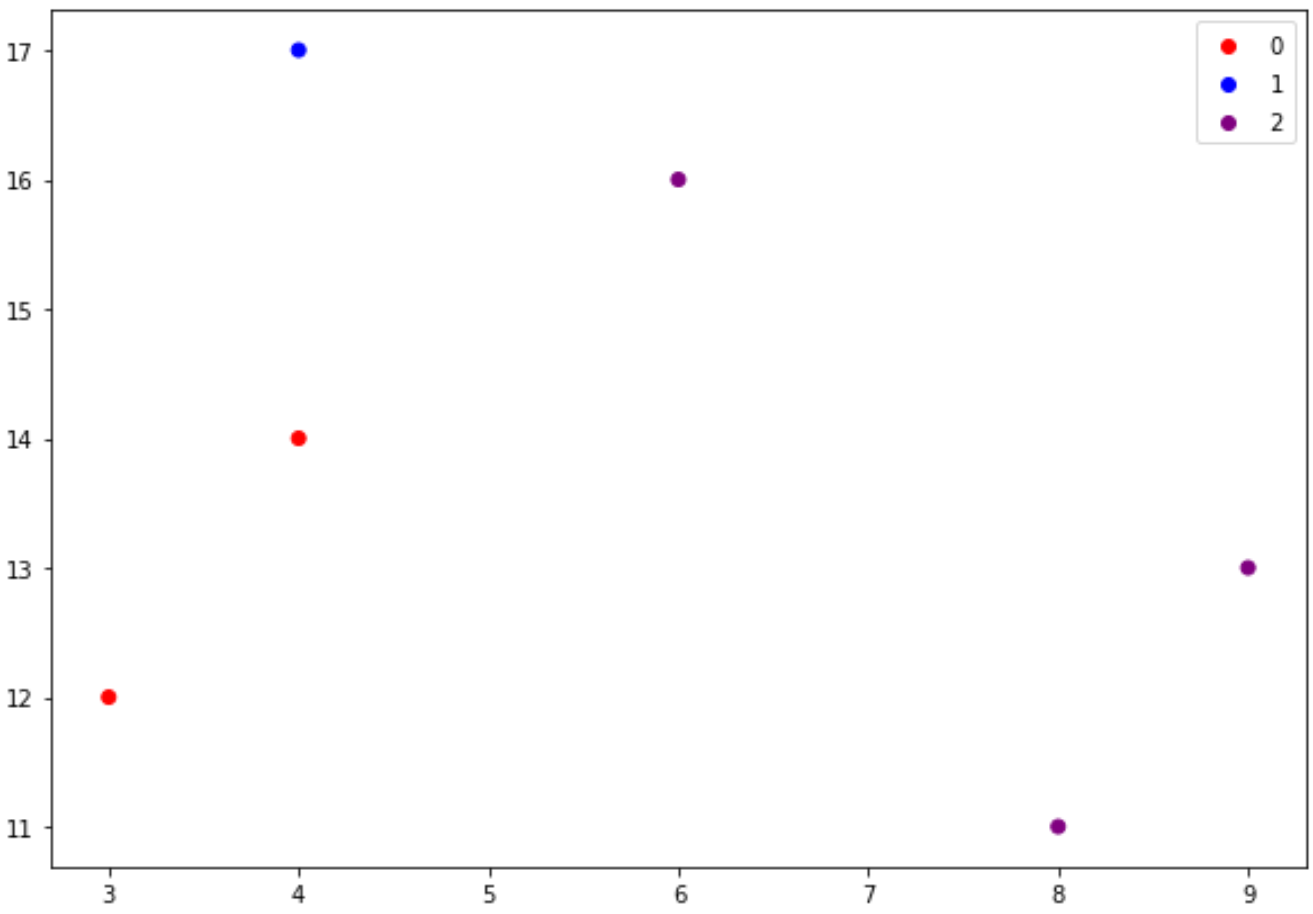
Приклад 2: Легенда діаграми розсіювання з класами
У наступному прикладі показано, як створити точкову діаграму, у якій легенда відображає імена класів:
import matplotlib. pyplot as plt from matplotlib. colors import ListedColormap #define data x = [3, 4, 4, 6, 8, 9] y = [12, 14, 17, 16, 11, 13] #define values, classes, and colors to map values = [0, 0, 1, 2, 2, 2] classes = [' A ', ' B ', ' C '] colors = ListedColormap([' red ', ' blue ', ' purple ']) #create scatterplot scatter = plt. scatter (x, y, c=values, cmap=colors) #add legend with class names plt. legend (handles=scatter. legend_elements ()[ 0 ], labels=classes)
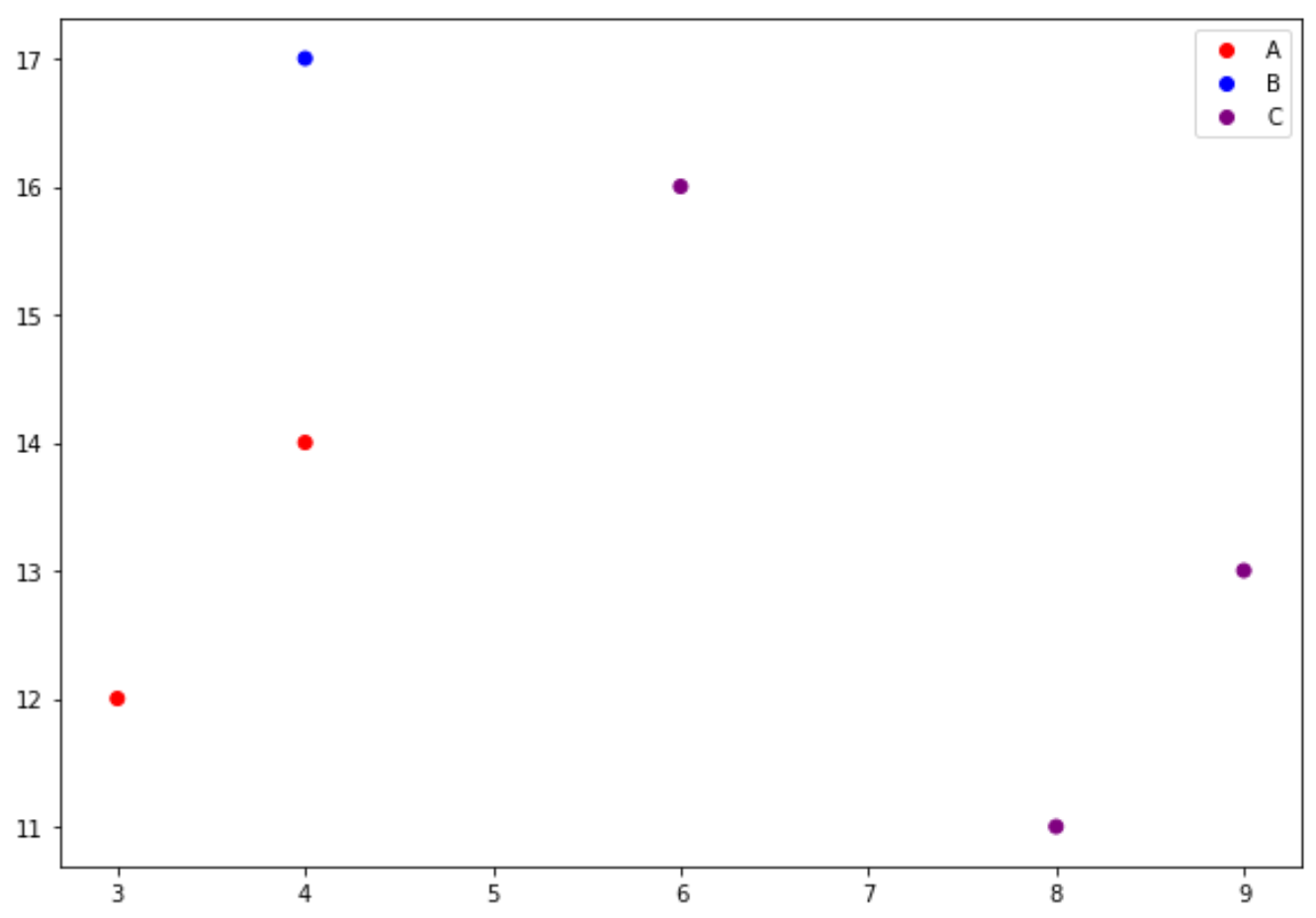
Зверніть увагу, що ця легенда відображає вказані нами імена класів (A, B, C) на відміну від указаних нами значень (0, 1, 2).
Додаткові ресурси
Як збільшити розмір графіка в Matplotlib
Як налаштувати позицію заголовка в Matplotlib
Як встановити діапазони осей у Matplotlib