Comment tracer une distribution normale en Python : avec des exemples
Pour tracer une distribution normale en Python, vous pouvez utiliser la syntaxe suivante :
#x-axis ranges from -3 and 3 with .001 steps x = np.arange(-3, 3, 0.001) #plot normal distribution with mean 0 and standard deviation 1 plt.plot(x, norm.pdf(x, 0, 1))
Le tableau x définit la plage de l’axe des x et plt.plot() produit la courbe de la distribution normale avec la moyenne et l’écart type spécifiés.
Les exemples suivants montrent comment utiliser ces fonctions dans la pratique.
Exemple 1 : tracer une seule distribution normale
Le code suivant montre comment tracer une seule courbe de distribution normale avec une moyenne de 0 et un écart type de 1 :
import numpy as np import matplotlib.pyplot as plt from scipy.stats import norm #x-axis ranges from -3 and 3 with .001 steps x = np.arange(-3, 3, 0.001) #plot normal distribution with mean 0 and standard deviation 1 plt.plot(x, norm.pdf(x, 0, 1))
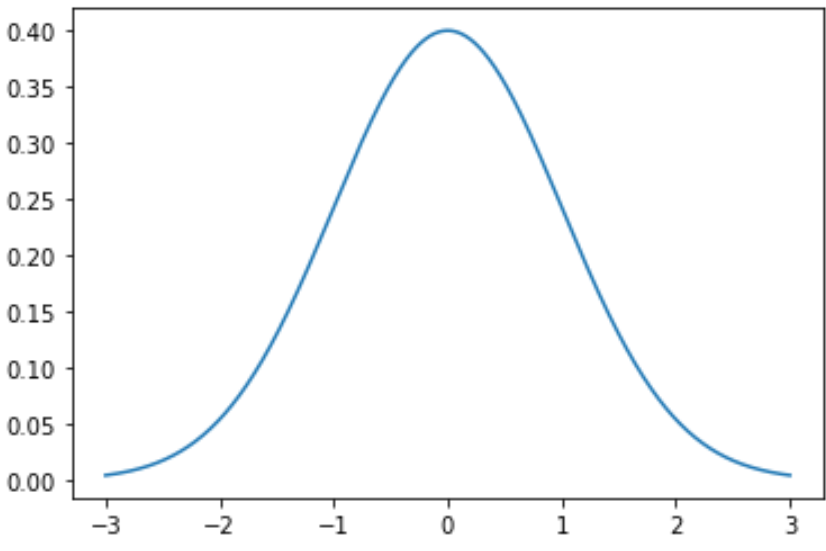
Vous pouvez également modifier la couleur et la largeur de la ligne dans le graphique :
plt.plot(x, norm.pdf(x, 0, 1), color='red', linewidth=3)
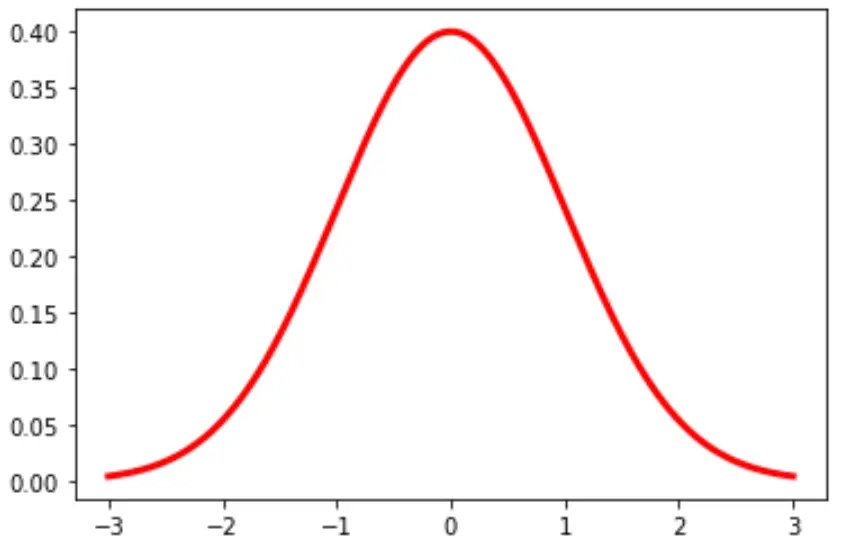
Exemple 2 : tracer plusieurs distributions normales
Le code suivant montre comment tracer plusieurs courbes de distribution normale avec différentes moyennes et écarts types :
import numpy as np import matplotlib.pyplot as plt from scipy.stats import norm #x-axis ranges from -5 and 5 with .001 steps x = np.arange(-5, 5, 0.001) #define multiple normal distributions plt.plot(x, norm.pdf(x, 0, 1), label='μ: 0, σ: 1') plt.plot(x, norm.pdf(x, 0, 1.5), label='μ:0, σ: 1.5') plt.plot(x, norm.pdf(x, 0, 2), label='μ:0, σ: 2') #add legend to plot plt.legend()
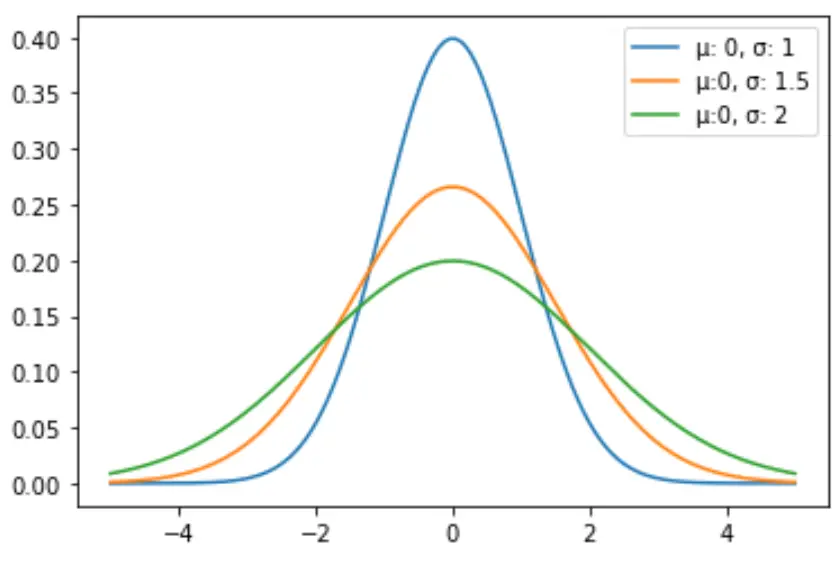
N’hésitez pas à modifier les couleurs des lignes et à ajouter un titre et des étiquettes d’axes pour compléter le graphique :
import numpy as np import matplotlib.pyplot as plt from scipy.stats import norm #x-axis ranges from -5 and 5 with .001 steps x = np.arange(-5, 5, 0.001) #define multiple normal distributions plt.plot(x, norm.pdf(x, 0, 1), label='μ: 0, σ: 1', color='gold') plt.plot(x, norm.pdf(x, 0, 1.5), label='μ:0, σ: 1.5', color='red') plt.plot(x, norm.pdf(x, 0, 2), label='μ:0, σ: 2', color='pink') #add legend to plot plt.legend(title='Parameters') #add axes labels and a title plt.ylabel('Density') plt.xlabel('x') plt.title('Normal Distributions', fontsize=14)
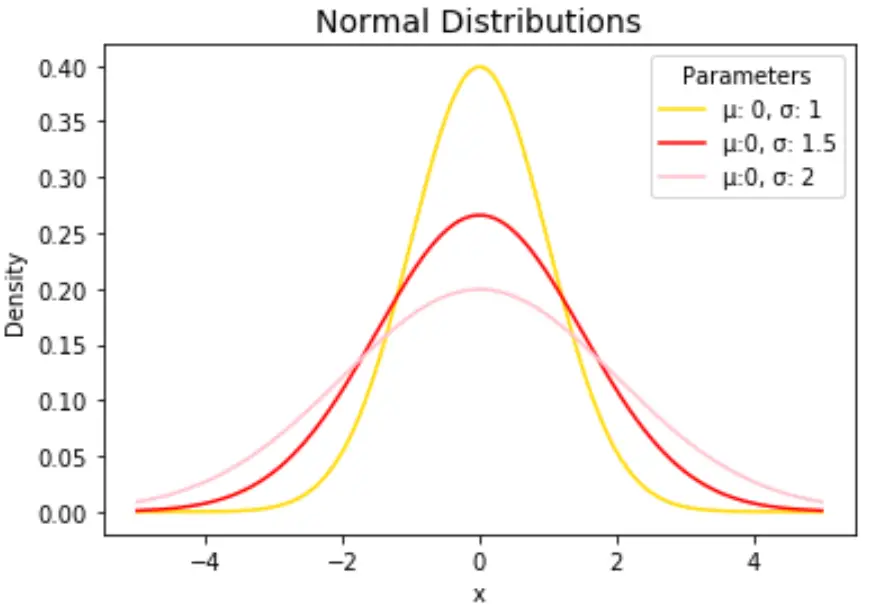
Reportez-vous à la documentation matplotlib pour une explication détaillée de la fonction plt.plot() .
